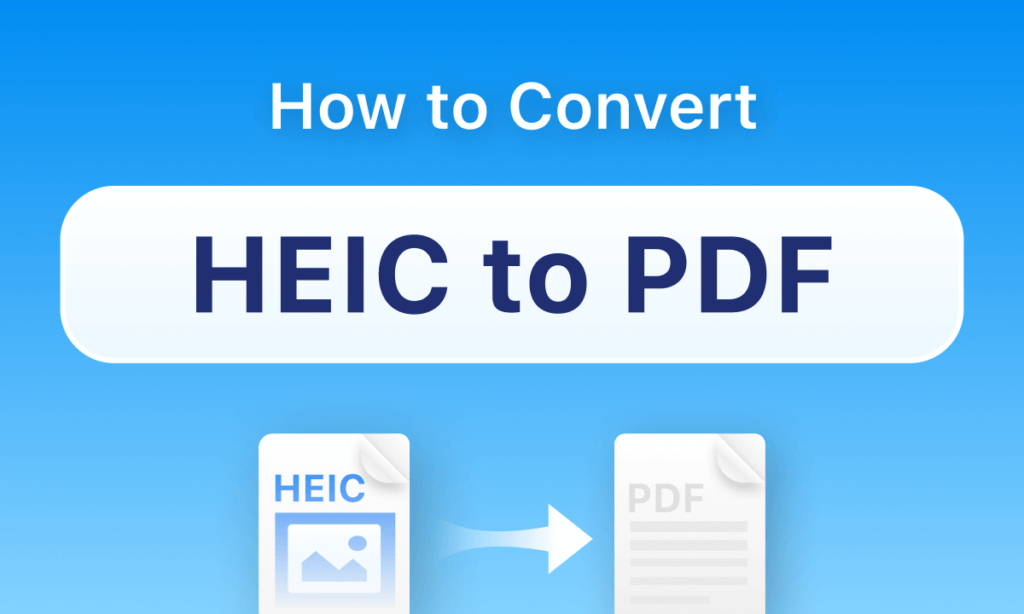Users who have Apple devices may encounter problems working with documents. This is especially true for HEIC files. It is an image format that can also contain animations. It takes up less space than other formats such as JPEG.
The advantage of HEIC files is their high quality. But a significant disadvantage here is that sharing such files is easy only with those users who also have Apple devices. And since not everyone has them, we would have to convert such files. The most common option is the need to convert the document into a PDF file. It is possible to convert HEIC to PDF with the help of various software products so that all users can work with them.
Table of Contents
Why Do We Need to Convert Files?
Converting files is necessary to share them with other users so that they can easily open and work with the document.
HEIC can be problematic for people who do not work with Apple devices. If sharing files will not involve a PC, you can use AirDrop. This software can automatically convert photos to JPEG format from any gadget. But still, one of the most popular file types is PDF. This is because it opens up a number of possibilities that are not available for HEIC. The most important among them is the implementation of:
- fonts of various types;
- images;
- various forms;
- multimedia inserts.
Such documents can be compressed and are much easier to work with.
Therefore, it is better to save all important information or images on your device in PDF format. And if they are automatically saved in HEIC, it is better to convert them right away, so that you don’t have problems making edits in the future.
How to Convert HEIC Files
People who work with HEIC files should know how to convert such files. Since this is not a common option and can be difficult to work with. You can convert HEIC to PDF file with the help of:
- Special software products that can be installed on any device without difficulty.
- Through conversion services, where all files can be saved in cloud storage.
There are many options that enable you to convert files. You can only choose the right one by making sure that the converter opens up the possibility of working with different types of documents. For example, PDFPlatform enables you to convert HEIC to PDF. And later you can convert such a document to any other format.
Regardless of the type of converter, you can change the file type by following simple instructions:
- you need to find and open the HEIC file type;
- upload it;
- find the conversion function;
- select the desired file type for conversion.
All of these steps can be performed even by beginners. Many conversion software programs have an intuitive interface that lets you quickly understand everything. The conversion itself does not take much time. After that, it will be necessary to save the finished file. It should be noted that online services are more convenient for working with documents. Since all files are saved in cloud storage, they can be easily shared with other users.
Working with Documents with the PandaDoc Software
PandaDoc, a well-known platform, can help you work with different types of documents. Thousands of satisfied customers use it for document management. This software opens up many possibilities. There are various tools available to users that allow them to edit files, add images, sign documents, and send them to other users.
Reliability is regarded as the main advantage of the platform as it has secure storage options, which are protected by end-to-end encryption. Thus, no unauthorized person will have access to all the files that are stored there. And the owner can open access to the files that are stored for his employees at any time. This will provide a quick exchange of important documents with them. And all work tasks will be performed much faster. Also, this applies to file conversion.
The platform supports different file types, and every user can turn HEIC to PDF. That is why this platform is in great demand among European companies.
The high speed of the service offers to quickly create new and open previously prepared documents. One of the useful proposals is considered to be ready-made templates. The website offers the opportunity to conclude various contracts with the help of templates. And in order to transfer them to the other party, it will not be necessary to go to a personal meeting. The exchange of files is possible through this platform.