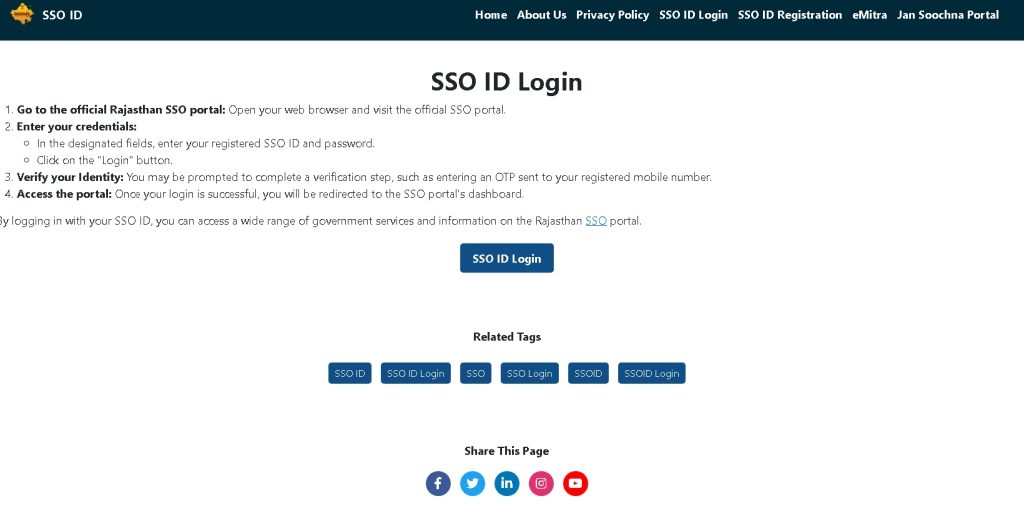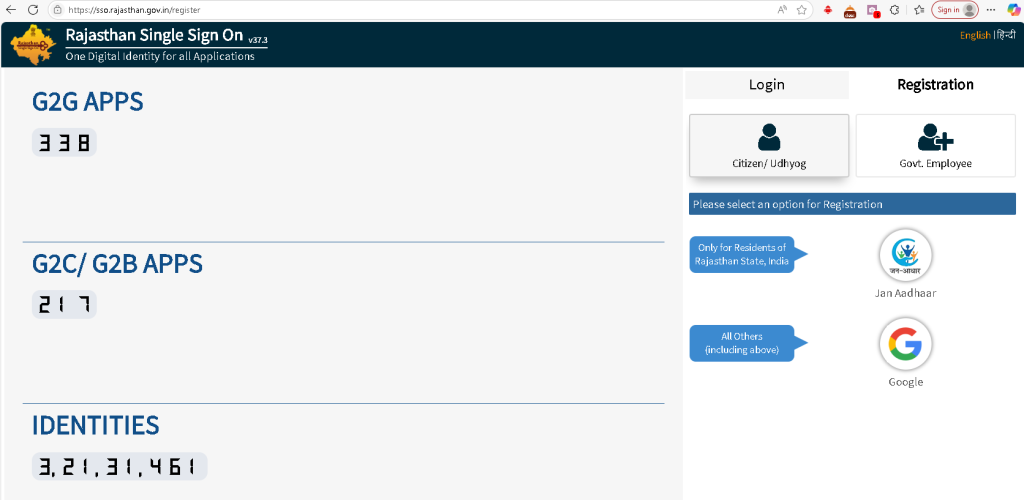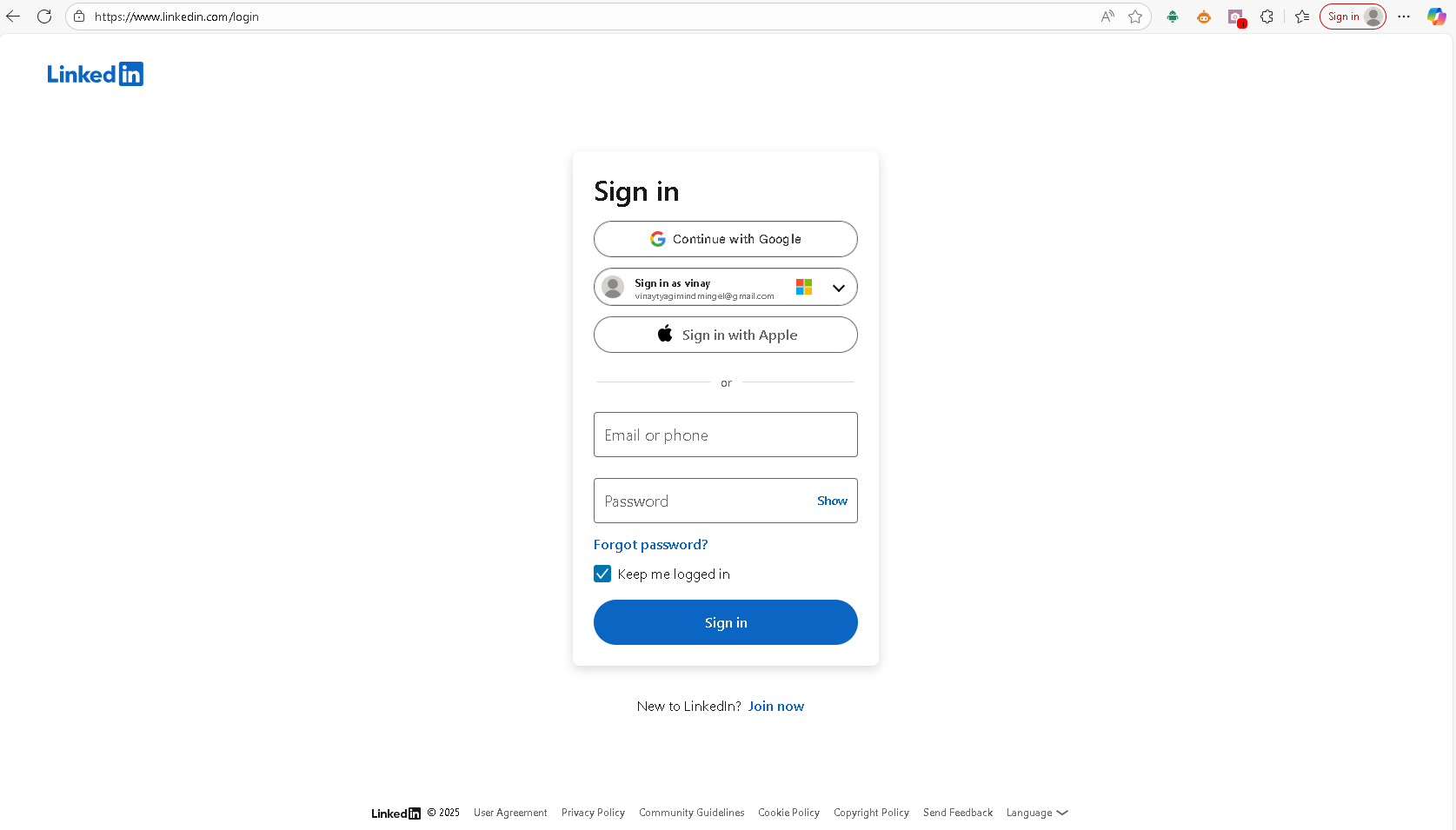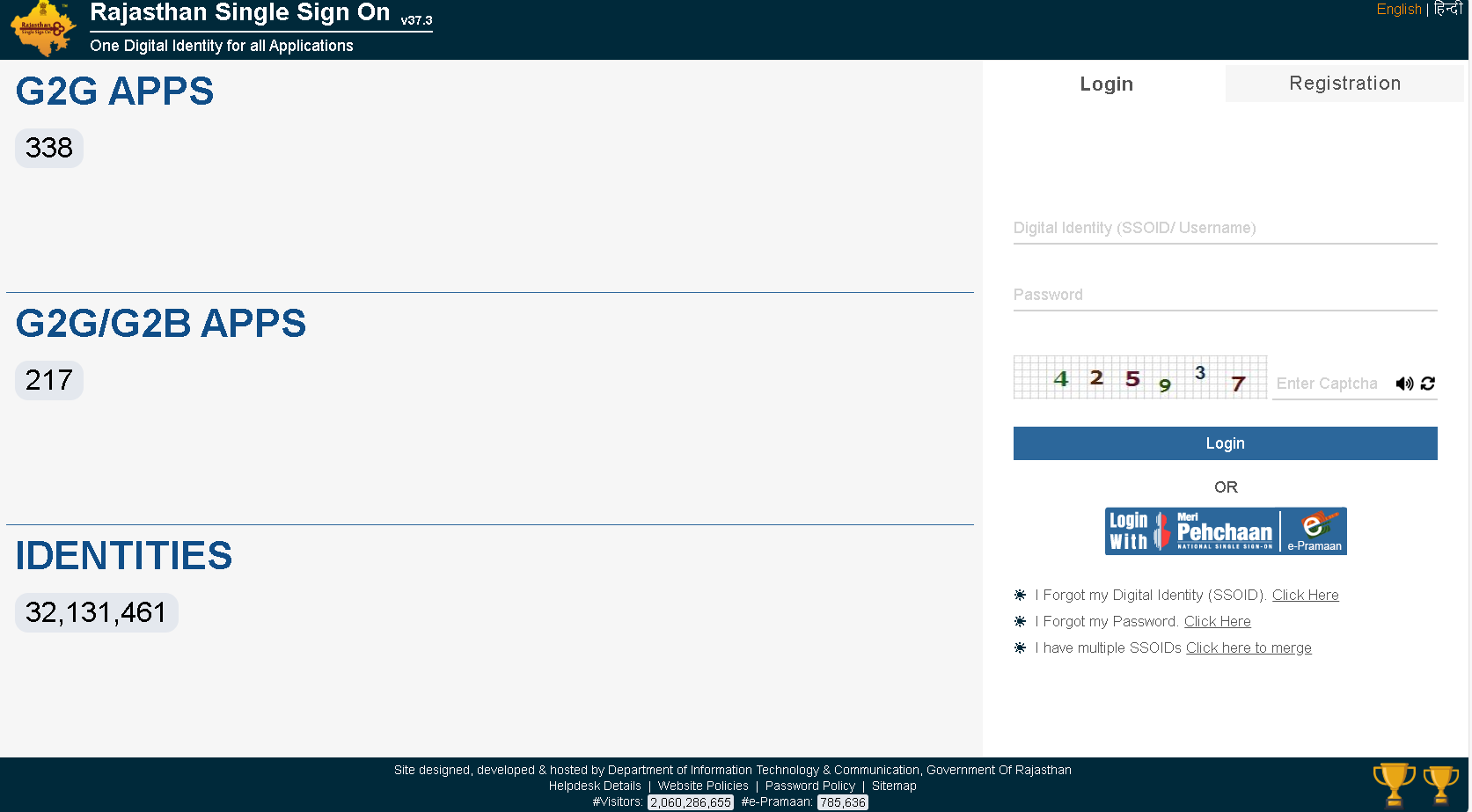
The Rajasthan government has taken a major step toward digital transformation by introducing the SSO ID Login Rajasthan system. This online platform is designed to make your interaction with public services smoother, faster, and more centralized. Instead of managing multiple user accounts across various departments, you can now log in once and access everything from government job applications to utility bill payments.
Whether you’re a student, a job seeker, a business owner, or simply a resident looking to pay your bills or apply for welfare schemes, the portal gives you access to more than 100 government services. It’s a time-saving solution that brings transparency and convenience into your daily administrative tasks.
Table of Contents
What Is the Rajasthan SSO ID and Why You Need It?
The Rajasthan SSO ID, or Single Sign-On ID, is a unique digital identity issued by the state government. It allows you to log into a single portal and access a wide variety of public services online. This includes services from departments like education, healthcare, employment, e-Mitra, local governance, and even taxation.
Before this system was introduced, citizens often had to visit multiple department websites or physically visit government offices, fill out different forms, and keep track of various usernames and passwords. Now, with just one login, you can handle everything from paying your electricity bill to applying for university admissions or downloading certificates.
The SSO ID is especially important if you’re applying for any Rajasthan government job, as most recruitment applications are only accepted through the official SSO portal. It’s also essential for small business owners who need to file taxes or apply for licenses under various state-run schemes.
Who Can Register for SSO ID and What Documents Are Required?
Anyone who is a resident of Rajasthan or interacts with state-run services is eligible to create an SSO ID. This includes ordinary citizens, government employees, and business owners. Depending on the category, the documents needed for registration may vary.
For Citizens:
You can register using any one of the following:
- Jan Aadhaar Number
- Aadhaar Card
- Bhamashah Card
You will also need:
- Valid mobile number
- Active email address
For Government Employees:
- SIPF (State Insurance and Provident Fund) Number
- Mobile number linked with SIPF ID
- Email address
For Businesses and Industrial Users:
- Udyog Aadhaar Number or
- Business Registration Number (BRN)
These documents are used to verify your identity and eligibility to access government schemes, file taxes, apply for licenses, and more through the sso id login rajasthan portal.
How to Register for an SSO ID Step-by-Step
Registering for the Rajasthan SSO ID is simple, but it’s important to follow the steps carefully so your account gets set up correctly. Here’s how you can do it:
- Visit the official website at sso.rajasthan.gov.in.
- Click on the “Registration” option visible on the homepage.
- You will be asked to choose your user type: Citizen, Udhyog, or Government Employee.
- Based on your choice, the form will ask for information like Jan Aadhaar number, SIPF ID, or Business Registration Number.
- Fill in all personal details such as your name, gender, mobile number, and email address.
- After submitting the form, you will receive an OTP for mobile verification.
- Once verified, set up your username and password. Make sure to remember these for future use.
Once you’ve completed these steps, your SSO ID is ready. You can use it to log in and start accessing all government services available on the portal.
How to Log In After Registration
Once you’ve successfully created your SSO ID, accessing services on the portal becomes a one-step process. You no longer have to deal with separate accounts for each department. Everything is integrated under a single login, saving you both time and effort.
To log in, follow these simple steps:
- Visit the official website: sso.rajasthan.gov.in
- Enter your registered SSO ID (username) and password
- Fill in the captcha shown on the screen
- Click on the Login button
After logging in, your dashboard will appear. It shows all the services available to you based on your registration type—whether you’re a citizen, government employee, or business user.
If you’ve forgotten your password, there’s also a “Forgot Password” option on the login page. You can reset it by verifying your mobile number or email.
The sso id login rajasthan portal also supports login through biometric devices and mobile apps like RajSSO. This flexibility helps users from rural areas or people with limited digital skills to log in using secure alternatives.
Services You Can Access Using Your SSO ID
The main purpose of the SSO portal is to provide a single platform to access various public services. As soon as you log in, you’ll find a range of services available, tailored to your user type.
Popular Services for Citizens:
- e-Mitra services like bill payment, certificates, and form submissions
- Bhamashah Card details and updates
- Jan Aadhaar card services
- Online job applications through the Rajasthan government
- University admissions and examination forms
- COVID-19 vaccination status and health records
Services for Government Employees:
- SIPF account access
- Salary slips and PF details
- Leave applications and attendance
- HRMS and internal government systems
Services for Businesses:
- GST and tax filing portals
- Trade license applications
- Labour registration
- Departmental clearance systems
With so many services integrated into one portal, sso id login rajasthan simplifies how you deal with government departments.
SSO Login 88: What Does It Mean?
You might have seen the term SSO Login 88 while accessing or reading about the SSO portal. This is not a separate portal or service—it usually refers to a login path or internal code used for specific types of access or routing on the server side.
In some cases, government departments assign numbers like “88” to represent certain backend operations, testing environments, or department-specific logins. For most users, this term doesn’t affect the normal login process. You can continue using the standard login method from the main portal without worrying about SSO 88 unless you’re instructed otherwise by a department.
Common Issues with SSO ID Login and How to Fix Them
Even though the portal is user-friendly, you may face some technical problems while logging in or using services. The good news is most of them have quick fixes.
Forgotten Password:
If you can’t remember your password, click on the Forgot Password option on the login screen. You can reset it via:
- Mobile number
- Aadhaar OTP
OTP Not Received:
Sometimes, due to network delays, the OTP may not arrive on time. In that case:
- Wait for 2–3 minutes
- Click on “Resend OTP”
- Make sure your mobile number is active and has proper network coverage
Technical Errors:
If the portal shows an error message like “Internal Server Error” or doesn’t load properly:
- Try refreshing the page
- Use a different browser like Chrome or Firefox
- Clear your browser cache and cookies
- Try logging in again after some time
If issues continue, you can contact the SSO Helpline or visit the nearest e-Mitra center for help.
Is the SSO Portal Safe and Secure?
Security is a major concern when dealing with personal or government-related information online. The sso id login rajasthan portal follows standard security practices to keep your data protected.
It uses:
- SSL encryption to ensure secure data transmission
- Two-factor authentication (password + OTP)
- Secure backend infrastructure to prevent unauthorized access
Moreover, the portal is managed by the Rajasthan government, making it a reliable and official platform. Just make sure you don’t share your password or OTP with anyone.
Wrapping Up
The SSO ID Login Rajasthan platform has become a key part of how citizens and government employees access digital services. Whether you’re applying for a job, paying bills, or managing your official documents, this single platform brings it all together for you.
If you haven’t registered yet, now is the right time to do it. You’ll save a lot of time, avoid paperwork, and get easy access to services with just one login. Whether you’re a resident, a business owner, or working in a government department, the portal is built to serve your needs.
Frequently Asked Questions (FAQs)
Q1. Can I create an SSO ID without a Jan Aadhaar number?
Yes, you can also use your Aadhaar card or Bhamashah card for registration if you don’t have a Jan Aadhaar.
Q2. What is the use of a SIPF number in the SSO portal?
The SIPF number is used by government employees to authenticate themselves and access employee-specific services.
Q3. Is there a mobile app for SSO Rajasthan?
Yes, the “RajSSO” app is available for Android users to access SSO services on the go.
Q4. Can I update my personal details after registration?
Yes, after logging in, you can go to the profile section and update your contact details, photo, and other information.
Q5. What should I do if my SSO ID is blocked?
You should contact the SSO helpdesk or visit your nearest e-Mitra center for assistance.
RELATED ARTICLES
Latest Articles
 People Over Papers: Protecting Immigrant…In General
People Over Papers: Protecting Immigrant…In General Budget Vs. Quality: Comparing Pre-school…In Business
Budget Vs. Quality: Comparing Pre-school…In Business Instagram IP Address Blocked: How Long I…In Technology
Instagram IP Address Blocked: How Long I…In Technology Fast, compliant global background screen…In Tech Startups
Fast, compliant global background screen…In Tech Startups Balancing Investment and Protection with…In Insurance
Balancing Investment and Protection with…In Insurance Japan Tour Packages for Travellers Who W…In Tips
Japan Tour Packages for Travellers Who W…In Tips Getting What You Need: Align Your Action…In General
Getting What You Need: Align Your Action…In General Preventing Dust Damage With Proper Lapto…In Gadgets
Preventing Dust Damage With Proper Lapto…In Gadgets