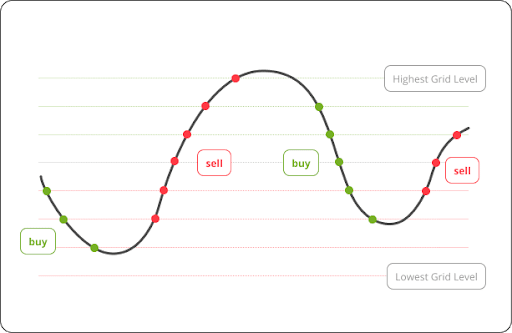If you’re a government employee in Madhya Pradesh, you no longer need to visit the office or wait in long queues just to get your salary slip or GPF statement. The ifmis mp employee login portal now brings all essential financial services to your fingertips, making your monthly work routine much simpler and far more efficient.
This system, powered by the Madhya Pradesh Finance Department, lets you manage payslips, leave records, GPF balances, tax deductions, and more securely and remotely. All you need is your employee code and registered mobile number. If you’ve ever wondered how to use this system or faced issues logging in, this guide will walk you through everything you need to know.
Table of Contents
What Is IFMIS MP and Why It’s Important
The Integrated Financial Management Information System (IFMIS) is a digital platform developed by the Madhya Pradesh Finance Department to simplify and centralize financial processes for government departments. It ensures accuracy, transparency, and timely delivery of financial services, both for administrative officers and regular government employees.
If you work for the Madhya Pradesh government, the IFMIS system gives you direct access to:
- Your monthly salary slip
- GPF statement MP showing contributions and interest
- Records of tax deductions, loan recoveries, and advances
- Leave management tools that display balance and approvals
- Documents like Form 16 and salary certificates
With the system available 24/7 through the official MP Treasury portal, there’s no need to visit HR offices for simple queries. Everything is securely available online, saving you time and effort every month.
What You Can Access Through the IFMIS MP Employee Login
The IFMIS MP employee login feature is your personal access point to a wide range of employee services provided by the state government. Whether you want your payslip, GPF status, or leave summary, this portal keeps it all under one roof—securely and conveniently.
The portal gives you access to services like:
- View and print current and past salary slips
- Track GPF balance and withdrawals
- Monitor approved or pending leaves
- Check loan deductions and advance repayments
- Get access to official documents like salary certificates and tax forms
The system is built with simplicity in mind. You don’t need to remember a password; just enter your employee details, verify through OTP, and you’re in. It’s designed to work seamlessly across devices, including desktops, laptops, and smartphones.
If you’ve never used the portal before, the process may seem unfamiliar at first, but it becomes second nature quickly.
How to Use the IFMIS MP Employee Login
Accessing your information through the IFMIS MP employee login page is a simple 3-step process. Here’s how to do it:
Step 1: Visit the Official Portal
Go to mptreasury.gov.in/IFMS, which is the official website for Madhya Pradesh Treasury and Finance services. On the homepage, you’ll find the “Employee Login” link. Click on it to proceed.
Step 2: Enter Login Details
You’ll be asked to fill in:
- Employee Code (provided by your department)
- Bank Account Number (linked with your salary)
- Captcha Code for verification
Then click on Generate OTP. You’ll receive a one-time password on your registered mobile number. Enter the OTP to access your dashboard.
Step 3: Explore Your Dashboard
After login, you can:
- Download monthly payslips
- View GPF transactions
- Apply for leave
- Check salary breakdowns
- Download Form 16 for tax purposes
The layout is user-friendly and optimized for mobile use as well. You can download documents in PDF format and keep them for your records or submit them when needed.
Common Issues and How to Solve Them
Sometimes users experience technical issues, but most of them are easy to fix with a few simple steps.
OTP Not Received
- Wait a full minute before clicking resend.
- Make sure your phone has proper signal.
- Check if DND is enabled on your number—disable it if needed.
Login Credentials Not Working
- Ensure you’ve entered your employee code and bank number correctly.
- Contact your department if your employee code seems incorrect.
- Use a modern browser like Chrome or Firefox for better compatibility.
Website Showing Server Error
- Try accessing the site in incognito mode.
- Clear your browser cache and cookies.
- Avoid peak traffic hours like early mornings or salary disbursal days.
Mobile Number Changed?
If your registered number is outdated:
- You’ll need to update it through your department’s HR or finance officer.
- The portal does not allow mobile number changes online for safety reasons.
Tips for Safe and Smart Use
While the IFMIS MP portal is designed with security in mind, your habits play a big role in keeping your data safe. Following a few simple practices can help protect your personal and financial information every time you log in. Here’s what you should keep in mind:
- Always log out after using the portal, especially on shared devices
- Avoid saving login details in public browsers
- Never share your OTP or employee code with anyone
- Keep your contact info updated with your HR office
- Bookmark the portal for easy access every month
Using these simple habits, you can make sure your information stays secure while taking full advantage of the services offered.
Wrapping Up
The ifmis mp employee login portal is a game-changer for government employees in Madhya Pradesh. It empowers you to take charge of your own financial information without depending on office staff or paperwork. From salary slips to GPF balances and leave records, everything is available anytime, anywhere.
With this guide, you now know how to use the platform confidently, fix login issues quickly, and stay safe while accessing sensitive data. If you haven’t used it yet, there’s no better time to start. Keep your credentials safe, and make the most of your digital access to Madhya Pradesh’s employee services.
Frequently Asked Questions (FAQs)
Q1. How can I download my salary slip from the IFMIS MP portal?
After logging in, go to the “Employee Services” tab and click on “Salary Slip.” Choose the desired month and download it as a PDF.
Q2. Is the IFMIS MP portal accessible on mobile phones?
Yes, it’s fully responsive and works smoothly on mobile browsers like Chrome and Safari.
Q3. What should I do if I forget my employee code?
Check an old salary slip or ask your department admin. It’s a mandatory detail for logging in.
Q4. Can I change my mobile number directly on the website?
No. Mobile number updates can only be done through your department or DDO.
Q5. Why is the portal timing out?
If you delay entering the OTP, the session expires. Refresh the page and try again quickly.
RELATED ARTICLES
Latest Articles
 People Over Papers: Protecting Immigrant…In General
People Over Papers: Protecting Immigrant…In General Budget Vs. Quality: Comparing Pre-school…In Business
Budget Vs. Quality: Comparing Pre-school…In Business Instagram IP Address Blocked: How Long I…In Technology
Instagram IP Address Blocked: How Long I…In Technology Fast, compliant global background screen…In Tech Startups
Fast, compliant global background screen…In Tech Startups Balancing Investment and Protection with…In Insurance
Balancing Investment and Protection with…In Insurance Japan Tour Packages for Travellers Who W…In Tips
Japan Tour Packages for Travellers Who W…In Tips Getting What You Need: Align Your Action…In General
Getting What You Need: Align Your Action…In General Preventing Dust Damage With Proper Lapto…In Gadgets
Preventing Dust Damage With Proper Lapto…In Gadgets