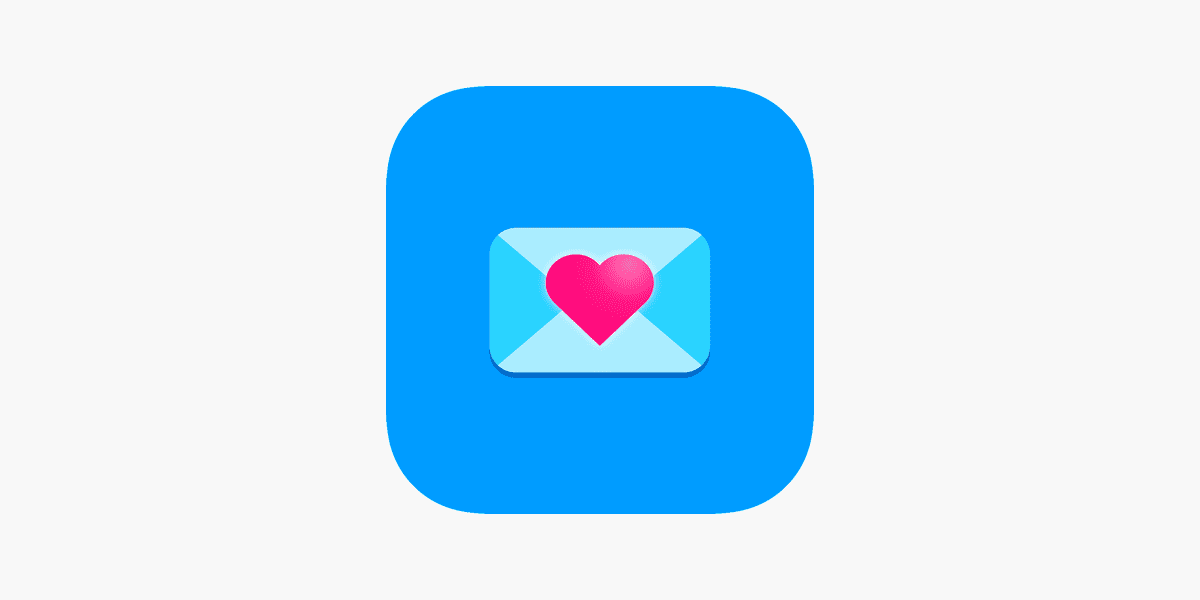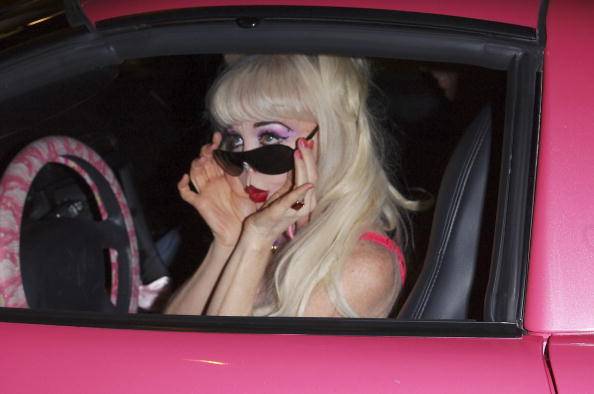What is Vanish Mode on Instagram? Why and How Is It Used?
Priya Bhagtani October 15, 2022 0 COMMENTS
Are you wondering what is Vanish Mode on Instagram? Do you want to know why and how it is used? Well, worry not, as we are here to help you out.
Social media has become an integral part of the lives of people. In today’s time, it’s impossible to imagine that someone spends their whole day without checking social media even once. Social media platforms bring people into a world of virtual reality. Instagram, Facebook, Twitter, and YouTube are a few popular social media platforms.
They have become a source of entertainment, information, and even income for people. The developers realize the ever-growing importance of social media platforms, and thus, keep innovating new features. One such feature is ‘Vanish Mode’, which is available on Facebook and Instagram. Many new users join the platform of Instagram every passing day. They face difficulties regarding certain features initially, especially those features that are relatively new.

Hence, if you have also joined Instagram recently and don’t know about the vanish mode, you might be curious to know about it. It’s also quite possible that some users who have been using Instagram for years might have only heard of the vanish mode feature lately. Regardless of whether you have been on Instagram for years, months, weeks, or days, you can use vanish mode. We have explained what exactly this mode means and how it is helpful to users.
Table of Contents
What is Vanish Mode on Instagram? Know All About It Here
As the name suggests, the vanish mode is a feature that is related to vanishing or disappearance. Now, you might wonder, “what exactly disappears or vanishes on using this feature?”. Well, vanish mode is concerned with the messages that are exchanged amongst users on Instagram.
The Instagram platform allows you to chat with other users. The chats remain saved in your Instagram account until you delete them. Even if you delete any particular chat, it might still be present in the account of the other user.
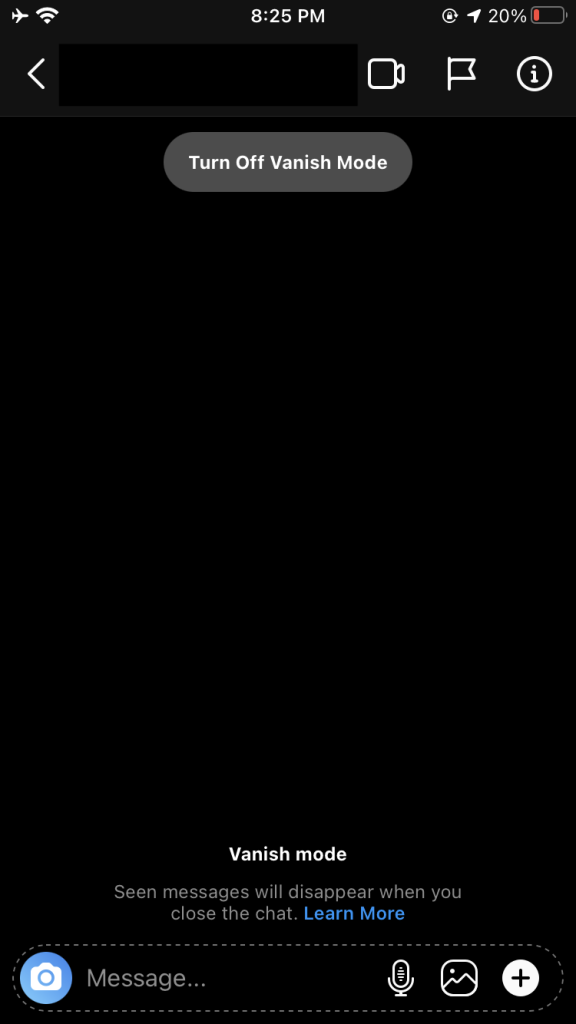
While chatting is a useful feature that almost every social media channel offers, some users feel a bit reluctant to have private conversations. In such a case, users can take the help of the vanish mode feature. Using this feature makes the chat disappear once it is read. You might think that you have fully understood what is Vanish Mode on Instagram.
But wait before you start using this feature, as there are a few more points that you should know. When you enable the vanish mode on Instagram, a temporary chat thread is created. The other user, i.e., the user with whom you are chatting, gets to know about it. If you want to understand this feature in simple terms, you can compare it with the self-erasing feature available on Snapchat. Once the conversation is over, the chat thread gets automatically deleted or erased on a permanent basis.
What is Vanish Mode on Instagram? Some Important Points
You must have now known what the use of the vanish mode on Instagram is. It’s a simple but highly useful feature since many users remain concerned about the privacy of their chats. If you leave your phone unattended, someone might be able to snoop on it, and thus, breach your privacy. Therefore, features like vanish mode become essential.

- The vanish mode on Instagram is available only on the Instagram mobile application available for Android devices and the Instagram mobile application available for iOS devices. It is not available for the website (i.e., web version) of the Instagram platform.
- This feature will work only in the chats that take place between two people. It does not work in group chats. So, you cannot use this feature while having a group chat on Instagram.
- The vanish mode feature does not work automatically. Users have to enable it manually. They can disable it when they no longer want to use the feature.
- When one of the two users having a chat enables this feature, the other user gets notified. The other user can either accept the request or decline the request to have a chat in the vanish mode.
- Only those two users who follow each other on Instagram can chat with each other using the vanish mode feature. The reason behind the same is that the developers wanted to ensure the safety of users. You don’t get the request to have a chat in vanish mode from strangers.
- If one of the two users tries to take a screenshot of the messages that have been exchanged using the vanish mode feature, the other user gets notified immediately. Taking screenshots defies the whole purpose of chatting in the vanish mode.
- Just like the regular chats, the chats that take place in the vanish mode also allow the users to report a conversation or block a user whenever they feel unsafe.

You might have felt that learning what is Vanish Mode on Instagram would turn out to be a tricky affair, but now you must be feeling relieved since we have explained all about it in an easy-to-understand manner. You might be thinking, ‘how to turn on or off vanish mode on Instagram?’. We have laid out the steps using which you can enable and disable the vanish mode on Instagram.
How to Turn On and Turn Off the Vanish Mode on Instagram
In order to turn on the vanish mode, follow the steps mentioned below.
- Open the Instagram application on your mobile phone.
- Now, click on the ‘Chat’ icon in the application.
- Choose an existing message thread or create a new message thread.
- Then, you have to scroll to the bottom of the chat.
- Swipe up from the bottom of your screen.
- Now release your finger to enable the vanish mode.
You will come to know whether you have successfully activated the vanish mode or not from the Instagram app itself. Instagram will go into dark mode once the vanish mode has been turned on. Some ‘Shushing Face’ emojis will also fall from the top of your screen. You can chat just as you would chat when the vanish mode was not activated. You can share text, videos, GIFs, emojis, and more in the chat.
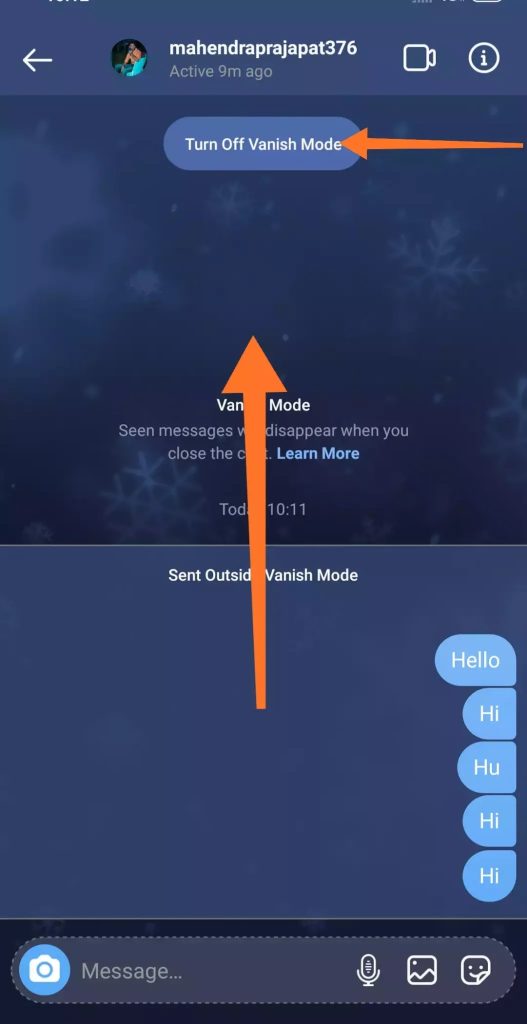
In order to turn off the vanish mode, follow the steps mentioned below.
- Open the message thread for which you have enabled the vanish mode.
- Now swipe up from the bottom of your screen.
- Hold the screen until you see the notification ‘Release to turn off vanish mode’.
- Swipe all the way up on the screen to disable the vanish mode.
We are sure that now you must have gotten a clear idea of not only what is Vanish Mode on Instagram and why it is used but also how to enable and disable the vanish mode. It’s important to mention here that you need to turn on the vanish mode before starting to chat. If you forget to turn it on in the beginning and then activate it between the chat, the chat will not take place in the vanish mode. If you want, you can clear the Instagram cache for enhanced privacy.
Why is Instagram So Popular? What are Its Other Features?
As you must be aware, Instagram is a free photo and video sharing social media platform. Launched by Kevin Systrom and Mike Krieger in October 2010, Instagram has over 2 billion monthly active users globally. Originally, it was launched only for iOS devices, but now it is also available for Android devices.
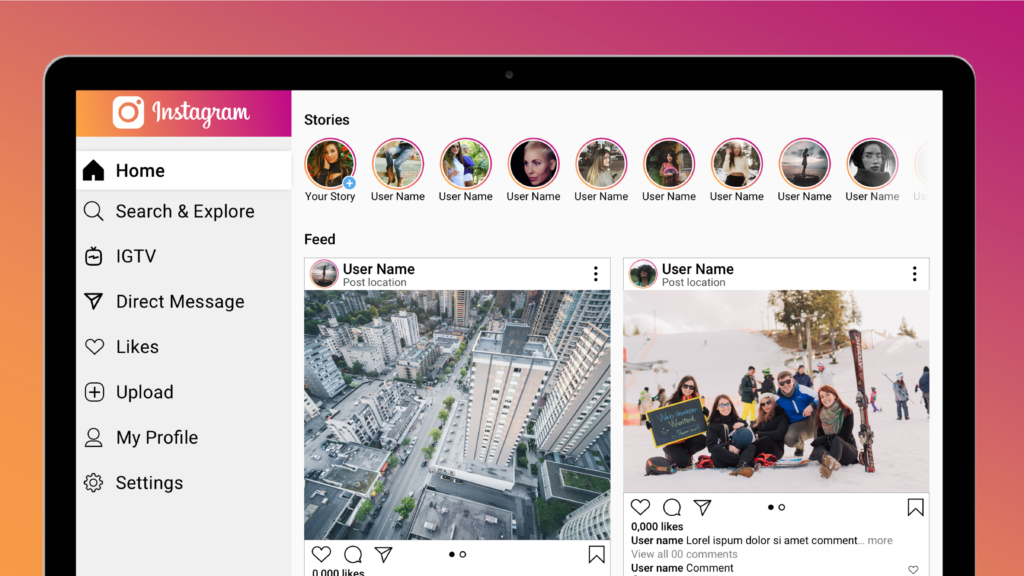
Instagram is available as both a website and a mobile application. American multinational technology conglomerate Meta Platforms Inc., which was formerly known as Facebook Inc., bought Instagram for $1 billion in 2012. The fact that the Instagram platform was bought for such a huge price proves that the experts had already foreseen its demand and popularity. Users check their Instagram accounts several times throughout the day. They post photos, videos, reels, highlights, stickers, live, IGTV, and other features.
Business enterprises use Instagram as a marketing tool to promote their products and services. They can reach their targeted audiences efficiently. People across all age groups, nationalities, and occupations use Instagram. So, businesses can acquire loyal customers with the help of Instagram.
Conclusion
The feature of vanish mode was first introduced on the Facebook platform in the year 2020. It was then added to the Instagram platform as well. We hope this blog post on what is Vanish Mode on Instagram has answered all your questions.
RELATED ARTICLES
Latest Articles
 How Long To Soak Chia Seeds: A Simple GuideIn TipsFebruary 11, 2025Chia seeds are little round black seeds that have […]
How Long To Soak Chia Seeds: A Simple GuideIn TipsFebruary 11, 2025Chia seeds are little round black seeds that have […] How to Spot Fake Software Licenses and Avoid ScamsIn TechnologyFebruary 4, 2025Image Credit: pexels.com In today’s complex […]
How to Spot Fake Software Licenses and Avoid ScamsIn TechnologyFebruary 4, 2025Image Credit: pexels.com In today’s complex […] What Factors Should Businesses Consider When Choosing A SIP Trunk Provider?In TechnologyFebruary 1, 2025Under the conditions that are related to running a […]
What Factors Should Businesses Consider When Choosing A SIP Trunk Provider?In TechnologyFebruary 1, 2025Under the conditions that are related to running a […] Best ATV Rentals in Dubai for Unforgettable Desert SafarisIn TravelJanuary 29, 2025Image Credit: pexels.com Dubai is a city that offers […]
Best ATV Rentals in Dubai for Unforgettable Desert SafarisIn TravelJanuary 29, 2025Image Credit: pexels.com Dubai is a city that offers […] The Evolution of Paint Protection Film: Innovations You Need to KnowIn TechnologyJanuary 26, 2025Over the years, Paint Protection Film (PPF) has […]
The Evolution of Paint Protection Film: Innovations You Need to KnowIn TechnologyJanuary 26, 2025Over the years, Paint Protection Film (PPF) has […] Your Ultimate Guide to Local SEOIn MarketingJanuary 17, 2025Local SEO can be defined as optimization of the online […]
Your Ultimate Guide to Local SEOIn MarketingJanuary 17, 2025Local SEO can be defined as optimization of the online […] Top 5 Reasons Why the Organic Traffic Is Really Beneficial for BusinessesIn MarketingJanuary 16, 2025Many companies invest heavily in SEO, with the […]
Top 5 Reasons Why the Organic Traffic Is Really Beneficial for BusinessesIn MarketingJanuary 16, 2025Many companies invest heavily in SEO, with the […] Understanding the Power of Spreadsheet Software for Personal and Business UseIn TechnologyDecember 7, 2024In today’s data-driven world, spreadsheet […]
Understanding the Power of Spreadsheet Software for Personal and Business UseIn TechnologyDecember 7, 2024In today’s data-driven world, spreadsheet […] The Summer Learning Loss – 7 Key Aspects You Must Understand in 2025In TipsNovember 29, 2024Every year, students face summer learning loss during […]
The Summer Learning Loss – 7 Key Aspects You Must Understand in 2025In TipsNovember 29, 2024Every year, students face summer learning loss during […] Equity Trading in Global Markets: Key ConsiderationsIn TipsNovember 4, 2024How prepared are you to explore the possibilities that […]
Equity Trading in Global Markets: Key ConsiderationsIn TipsNovember 4, 2024How prepared are you to explore the possibilities that […] Crafting a Standout Resume and Networking Your Way to Jobs in CanadaIn TipsOctober 23, 2024When applying for jobs in Canada, the format of your […]
Crafting a Standout Resume and Networking Your Way to Jobs in CanadaIn TipsOctober 23, 2024When applying for jobs in Canada, the format of your […] How to invest in the future?In TechnologySeptember 27, 2024Who doesn’t want to build up some extra pension […]
How to invest in the future?In TechnologySeptember 27, 2024Who doesn’t want to build up some extra pension […]
stopie.com is a participant in the Amazon Services LLC Associates Program, an affiliate advertising program designed to provide a means for sites to earn advertising fees by advertising and linking to Amazon.com.
Clicking on an Amazon link from stopie.com does not increase the cost of any item you purchase.
We will only ever link to Amazon products that we think our visitors may be interested in and appreciate learning more about.