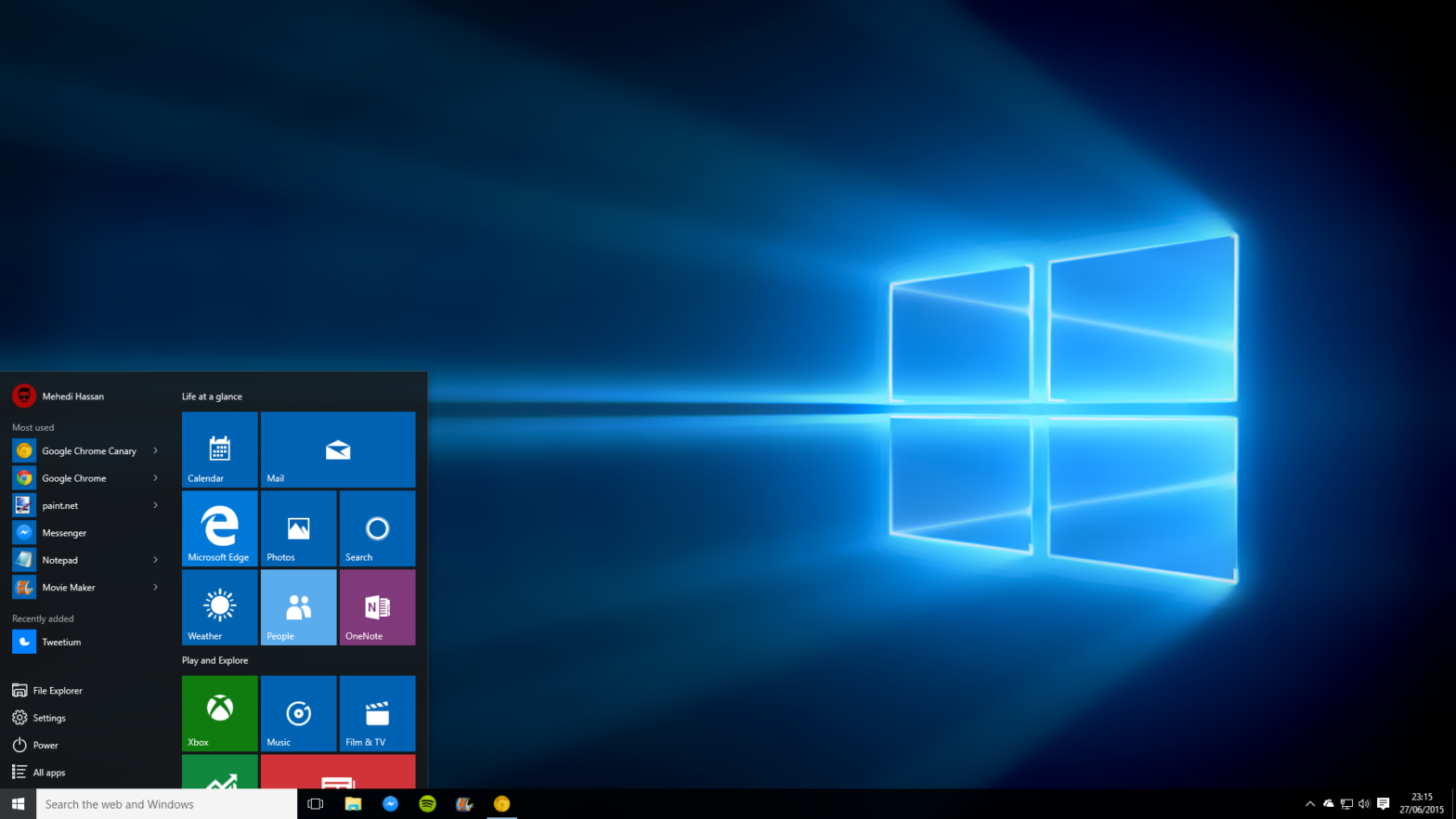
In this article, we will help you if you are looking for how to get help in Windows 10. So, let’s get started.
People nowadays are incredibly technical, and of course one must understand that the latest devices allow them to work in those efficiently. One of the most necessary devices in today’s world without a doubt is a laptop or a computer.
One must be aware of the fact that these devices though cannot run without a proper operating system. And the Windows 10 is probably one of the best OS available these days. The Windows keep on upgrading their version.
And fortunately one of the most loved and also latest upgraded version is that of the Windows 10. Windows 10 is no doubt one of the most interesting versions of windows in all time. Nevertheless, simple by UI and also quite helpful.
Problems can crop up while using Windows 10. And people must know how to deal with the same. They can always ask for help, but they have to know the correct procedures for the same as well. So, without any delay let’s see how to get help in Windows 10 easily.
Table of Contents
How to Get Help in Windows 10?
Following are the multiple ways to get help in Windows 10:
1. Ask the Microsoft
“Ask the Microsoft” is one of the most efficient means of getting help in Windows 10. One can do ensure that they are following the steps mentioned below:
- Start the computer.
- The next step is to get through with the “Start” button.
- After you click the start button, scroll to the “Get help” application. This application is built only to help the people of course.
- In the next step, space will be prompted to write the problem. After writing the issue, click on Next.
- Then you will have to choose the relevant option of “Windows” and the exact problems from the drop-down menus.
- Look for the best-matched result, and your issue will be resolved.
This method is one of the easiest to get help in Windows 10.
2. The F1 key
The F1 Function key is one of the most accessible options in Windows 10 to get the help. Pressing this key on the computer will open up the “Bing Search Engine.”
You may enter the help you need in the bing search and get the required help.
3. The Microsoft Service Team
This option is yet another of the best available options that one can opt for getting help in Windows 10.
- Go to your browser and get to the Microsoft’s website through Google search.
- After entering the Microsoft site, go to the help and support option.
- After that, opt for the Chat service or the call back service after filling up the details.
- Start prompt chatting with a representative then and there. Also, you can start with the call service as well.
4. Cortana
Cortana is the intelligent personal assistant from the house of Microsoft.
How to get help in Windows 10 using Cortana?
- Click on the start button and then press the voice option. It will be in the shape of a Mic.
- Then ask Cortana about the problem that they are facing with their computer using your voice.
- After receiving your query through the voice command, Cortana will open up the results in the Bing browser.
These were some of the ways to get help in Windows 10. If you know any other methods, feel free to share them in the comments section.
RELATED ARTICLES
Latest Articles
 Photeeq Lens Flare: Add Cinematic Light …In GeneralJune 17, 2025Photeeq lens flare is a simple yet powerful tool that […]
Photeeq Lens Flare: Add Cinematic Light …In GeneralJune 17, 2025Photeeq lens flare is a simple yet powerful tool that […] How to Choose the Perfect Electric Air F…In GadgetsJune 17, 2025In today’s fast-paced world, everybody is […]
How to Choose the Perfect Electric Air F…In GadgetsJune 17, 2025In today’s fast-paced world, everybody is […] e Shikshakosh Bihar: Teacher Login &…In EducationJune 16, 2025e Shikshakosh is a powerful digital platform developed […]
e Shikshakosh Bihar: Teacher Login &…In EducationJune 16, 2025e Shikshakosh is a powerful digital platform developed […] Kialodenzydaisis Healing Steps to Improv…In healthJune 13, 2025If you’re struggling with unexplained fatigue, […]
Kialodenzydaisis Healing Steps to Improv…In healthJune 13, 2025If you’re struggling with unexplained fatigue, […] Pedrovazpaulo Business Consultant For Sm…In BusinessJune 12, 2025In today’s fast-paced business environment, companies […]
Pedrovazpaulo Business Consultant For Sm…In BusinessJune 12, 2025In today’s fast-paced business environment, companies […] Telenovela Dress To Impress Looks To Try…In FashionJune 11, 2025You may have seen the term telenovela dress to impress […]
Telenovela Dress To Impress Looks To Try…In FashionJune 11, 2025You may have seen the term telenovela dress to impress […] What Hizzaboloufazic Found In TikTok, Re…In GeneralJune 10, 2025Have you ever paused mid-scroll and asked yourself, […]
What Hizzaboloufazic Found In TikTok, Re…In GeneralJune 10, 2025Have you ever paused mid-scroll and asked yourself, […] Emergency Preparedness: Why a Two-Way Ra…In TechnologyJune 10, 2025In any urgent situation, the ability to communicate […]
Emergency Preparedness: Why a Two-Way Ra…In TechnologyJune 10, 2025In any urgent situation, the ability to communicate […]
stopie.com is a participant in the Amazon Services LLC Associates Program, an affiliate advertising program designed to provide a means for sites to earn advertising fees by advertising and linking to Amazon.com.
Clicking on an Amazon link from stopie.com does not increase the cost of any item you purchase.
We will only ever link to Amazon products that we think our visitors may be interested in and appreciate learning more about.



