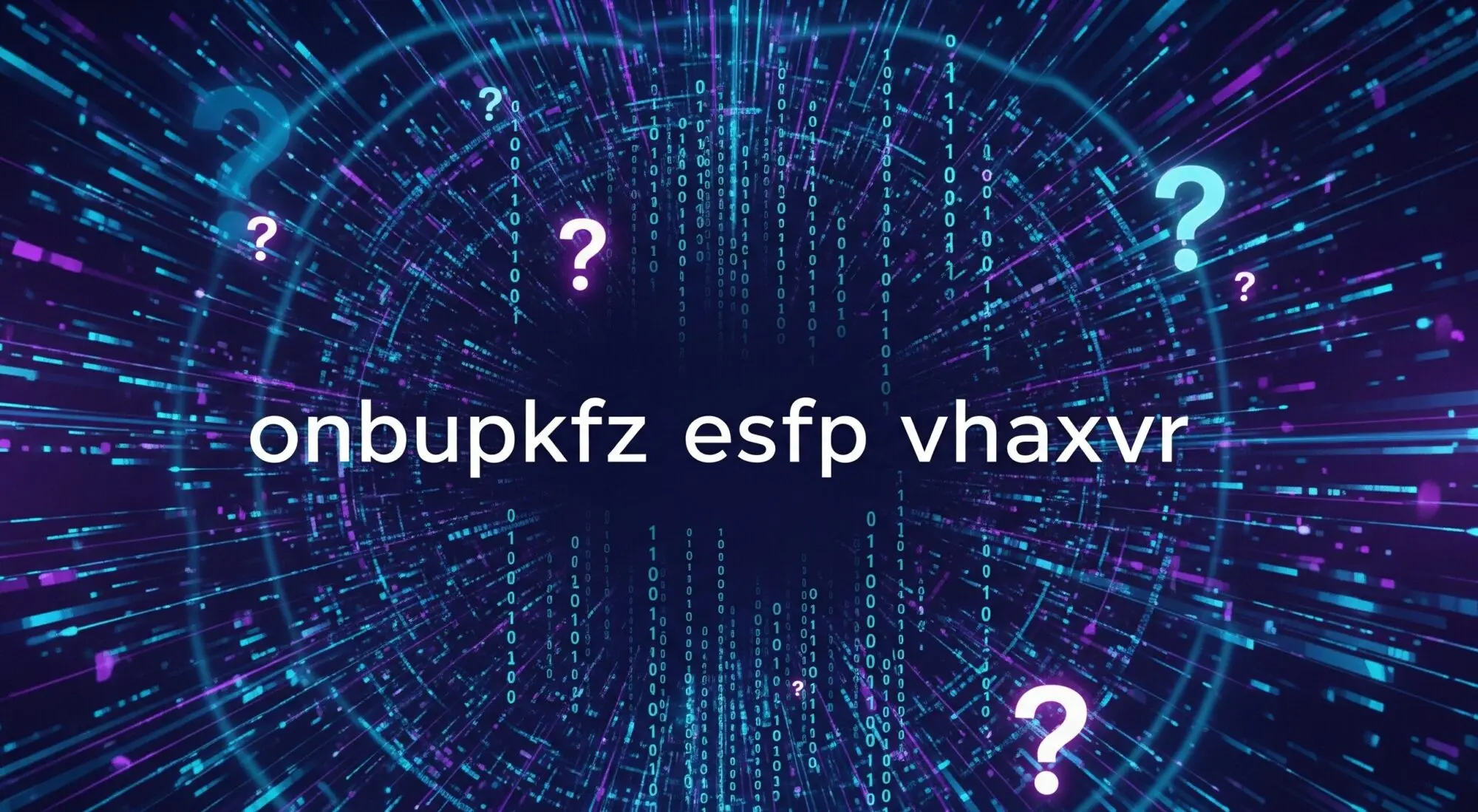Creating professional-looking content has become easier thanks to platforms that offer ready-made tools for editing. Aaryaeditz org stands out as one such platform, especially for those who want polished photos and videos without needing to master complex software. Whether you’re a social media creator, small business owner, or just someone who enjoys posting quality visuals, this site offers templates, presets, and editing services that can help upgrade your content in no time.
Table of Contents
What Is Aaryaeditz org?
Aaryaeditz org is an online editing platform designed to simplify the way you edit and enhance your digital content. It provides access to custom presets, stylish templates, PNG overlays, and editing services that cater to both beginners and experienced users. Whether you’re preparing for a birthday post, a festive reel, or a cinematic video, this site offers resources that are quick to apply and highly customizable.
Everything is built with user-friendliness in mind. You won’t need professional tools like Adobe Photoshop or Premiere Pro. Instead, you can download the resources or get edits done directly through the platform, making it ideal for mobile users and creators working on the go.
Key Features and Tools of Aaryaeditz org
Here’s what makes this editing site stand out from other editing services. From personalized edits to ready-to-use resources, the platform offers tools that work for different content needs.
-
Photo Editing Services
Want your photos to look clean, professional, and well-lit? This service gives you exactly that without needing any technical skills.
The photo editing section includes everything from basic touch-ups to advanced adjustments like skin smoothing, color correction, and background enhancement. Users often request edits for special occasions such as weddings, birthdays, and regional festivals.
This makes it easy to stay relevant and create content that matches current trends or seasonal moods. Edits are done manually, so you get cleaner, more personalized results than most AI apps.
-
Video Editing for Reels and Shorts
Creating reels that grab attention is easy when the editing is already done for you. Just upload your clips and let the experts take over.
Short-form videos are everywhere—from Instagram Reels to YouTube Shorts—and aaryaeditz.org helps you stay ahead. You can upload your raw clips and receive a fully edited reel with background music, transitions, and effects tailored to your style.
Whether you want something romantic, energetic, or traditional, the editing team works according to your instructions. It saves time while helping you keep your video content consistent and attractive to your audience.
-
Ready-to-Use PNGs and Templates
Need overlays or templates that work instantly? This section gives you creative add-ons that you can use right away.
The platform also offers ready-to-use PNGs, overlays, and templates. From fire effects and glitter to heart emojis and wings, these elements can be added to photos or videos to add flair. Templates for birthdays, couple reels, and status videos are available in downloadable format.
All of them are compatible with popular mobile editing apps like CapCut, VN, Kinemaster, and Alight Motion. This allows even non-technical users to create advanced-looking edits quickly.
-
Aaryaeditz org Download Section
This part of the platform is where you’ll find all downloadable resources in one place. Everything is mobile-ready and easy to apply.
In the Aaryaeditz org download section, you’ll find downloadable Lightroom presets, overlays, mobile templates, and background resources. These files are easy to use, even for beginners. They’re often shared as .DNG files for Lightroom or .MP4 and .PNG for video and photo use.
Downloads are hosted on secure cloud platforms, which means you won’t face redirects or risky pop-ups. Everything is mobile-optimized, so there’s no need for desktop software or high-end devices to use them effectively.
Aaryaeditz org Download
If you’re planning to use the tools or resources from the platform, the aaryaeditz org download section gives you quick access to presets, templates, and overlays. You can choose your desired category and download files hosted on cloud services like Google Drive or Dropbox.
These files work with both desktop and mobile editing apps like Lightroom Mobile, VN, and Kinemaster. It’s designed to keep the process simple—just tap to download and apply the effect in your app of choice.
How to Download from aaryaeditz org (Step-by-Step)
Follow these simple steps to safely download resources from the platform:
Step 1: Visit the Official Website
Go to the official aaryaeditz org website using a secure browser like Chrome or Safari.
Step 2: Navigate to the Download Section
Scroll through the homepage or use the menu to find the “Download” section. Categories like Lightroom presets, PNGs, or video templates are usually listed here.
Step 3: Select Your Desired File
Click on the specific item you want to download. Each post usually contains a preview, description, and a “Download” button.
Step 4: Click the Download Button
Tap or click the download button. You’ll be redirected to a secure cloud hosting site (usually Google Drive, MediaFire, or Dropbox).
Step 5: Download to Your Device
Once redirected, tap “Download” again on the cloud host page. The file will save to your device’s local storage or gallery depending on your settings.
Step 6: Import into Your Editing App
Open your preferred editing app (like Lightroom, VN, or Alight Motion) and import the downloaded file. For .DNG files (presets), use the “Add Photo” option in Lightroom. For .MP4 or .PNG, import into video or photo editors accordingly.
Compatible Apps for Downloaded Files
Once you’ve downloaded your files, you’ll want to make sure they work properly with your editing apps. Here’s a quick breakdown of file types and the apps that support them:
| File Type | Compatible Apps |
| .DNG (Presets) | Lightroom Mobile, Adobe Lightroom CC |
| .MP4 (Videos) | CapCut, VN, Alight Motion, Kinemaster |
| .PNG (Overlays) | PicsArt, Canva, Snapseed, Pixellab |
Aaryaeditz org Lightroom Presets
Lightroom presets are one of the standout features of this platform. These are pre-made editing filters you can apply to your photos to instantly change their tone, contrast, and mood. The presets are perfect for photographers, influencers, or even small businesses looking for a consistent visual style.
Once downloaded, you can import these .DNG files into Lightroom Mobile and save them as reusable presets. From vintage tones to bright and colorful edits, there’s a style for almost every purpose. These are especially useful for Instagram users who want their feeds to look uniform and professional.
Who Should Use It?
This platform is great for anyone who needs clean, professional visuals without learning editing software. It’s ideal for:
- Social media creators posting reels, stories, or product videos
- Small business owners looking for low-cost photo editing services
- Hobbyists wanting to enhance personal videos or photos
- Freelancers or event photographers managing bulk edits
- YouTubers or vloggers needing fast turnaround on short-form videos
It supports both beginners and experienced users who want reliable, time-saving editing help.
Benefits & Drawbacks
Before using any creative service, it’s smart to weigh the pros and cons. Here’s a balanced view of what this editing site does well and where it may fall short, so you can decide with confidence.
Pros
- Mobile-friendly interface and cloud-based delivery
- Affordable service options for both photos and videos
- Access to ready-made templates and overlays
- Personalized editing through manual adjustments
- Fast delivery and multiple revision options
Cons
- Limited brand history; best to test small before large orders
- Ad interruptions or slowdowns on some mobile versions
- Not ideal for complex or layered edits like 3D animation
- Payment must be made carefully via verified channels
How It Works: Step by Step
Getting started with this mobile-friendly tool doesn’t require any technical skill. Just follow these simple steps to place your order and receive your final edited file.
- Upload your file – Choose what you want edited.
- Add instructions – Mention the style, format, or references.
- Get a quote – Pricing depends on the work.
- Make payment – Secure methods like PayPal or UPI are used.
- Receive your edit – Check the result and request changes if needed.
Your final file is usually delivered in standard formats like MP4, JPEG, or PNG, ready to post or publish right away.
Tips to Use It Safely & Effectively
To get the best results from Aaryaeditz.org, it’s important to follow some smart practices. These tips help protect your data and make sure your edits are smooth and hassle-free.
- Always backup your files before uploading
- Use only the official platform to avoid copycat websites
- Don’t share sensitive data in files unless necessary
- Start with a small project to judge quality and timing
- Use an ad blocker if you’re accessing the site via mobile
These steps help you avoid issues and get the best possible result from the service.
Final Words
Whether you’re planning your next Instagram post or preparing a surprise birthday reel, aaryaeditz org offers easy-to-use tools that save time while improving quality. With resources like PNG overlays, Lightroom presets, and video editing templates, you can give your content a creative edge without needing professional skills.
This platform is not just for designers—it’s built for anyone who wants to improve their visual content without the hassle. From everyday users to content creators, this platform makes editing faster, easier, and more accessible than ever.
Frequently Asked Questions (FAQs)
Q1. Is aaryaeditz org free to use?
Some presets and templates are available for free. Advanced editing services or premium resources may require payment.
Q2. Do I need editing experience?
Not at all. The platform is designed for anyone, even if you’ve never used editing software before.
Q3. Which apps work with downloaded files?
Most files from the site are compatible with Lightroom Mobile, CapCut, VN Video Editor, and PicsArt.
Q4. Is the download process secure?
Yes. Downloads are hosted on trusted cloud platforms. No additional software or registration is required.
Q5. Can I request custom edits for festivals or special events?
Yes, you can. Aaryaeditz.org accepts custom editing requests tailored to occasions like birthdays, weddings, and cultural festivals. Just upload your file, share your theme or concept, and the team will handle the rest.
RELATED ARTICLES
Latest Articles
 People Over Papers: Protecting Immigrant…In General
People Over Papers: Protecting Immigrant…In General Budget Vs. Quality: Comparing Pre-school…In Business
Budget Vs. Quality: Comparing Pre-school…In Business Instagram IP Address Blocked: How Long I…In Technology
Instagram IP Address Blocked: How Long I…In Technology Fast, compliant global background screen…In Tech Startups
Fast, compliant global background screen…In Tech Startups Balancing Investment and Protection with…In Insurance
Balancing Investment and Protection with…In Insurance Japan Tour Packages for Travellers Who W…In Tips
Japan Tour Packages for Travellers Who W…In Tips Getting What You Need: Align Your Action…In General
Getting What You Need: Align Your Action…In General Preventing Dust Damage With Proper Lapto…In Gadgets
Preventing Dust Damage With Proper Lapto…In Gadgets