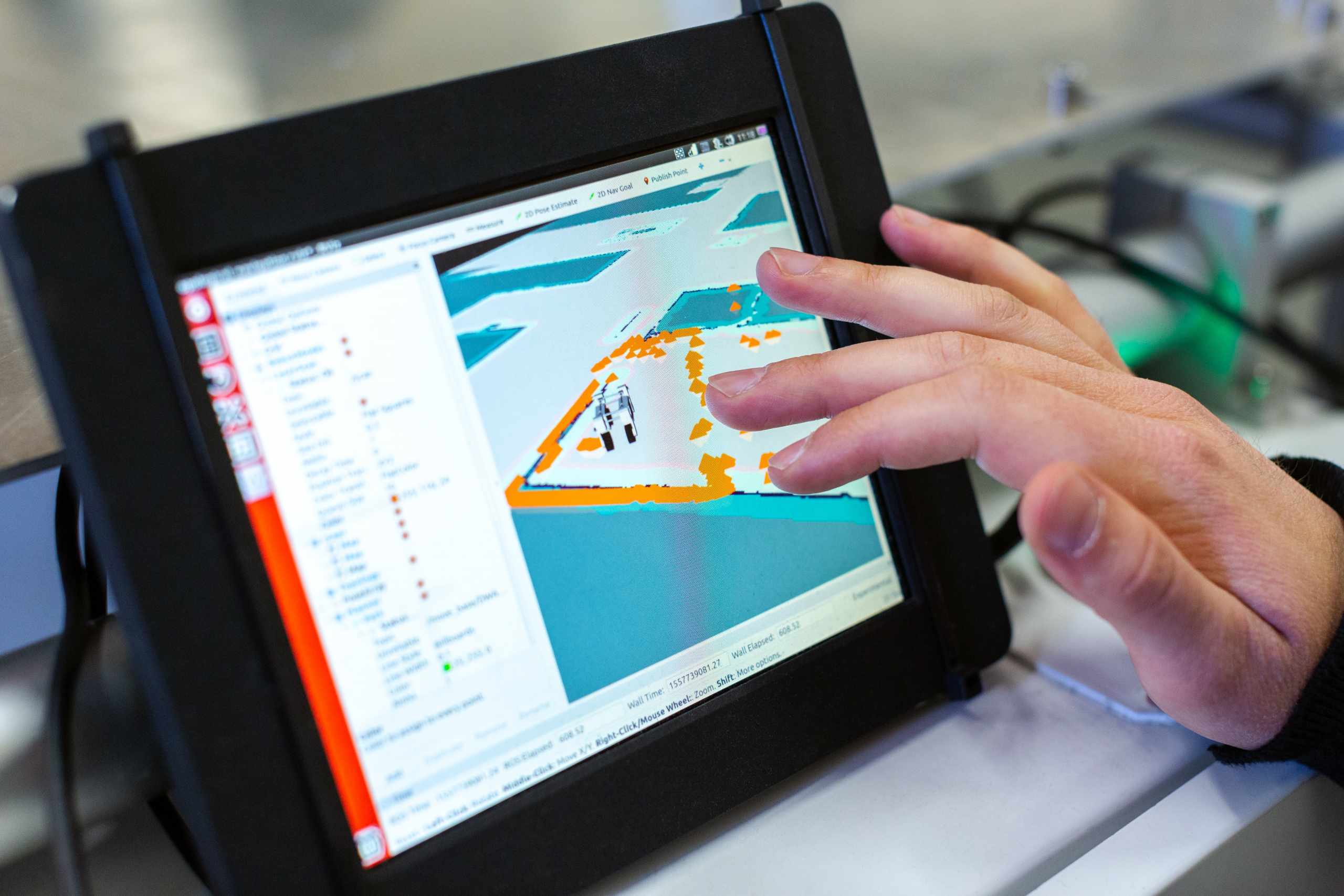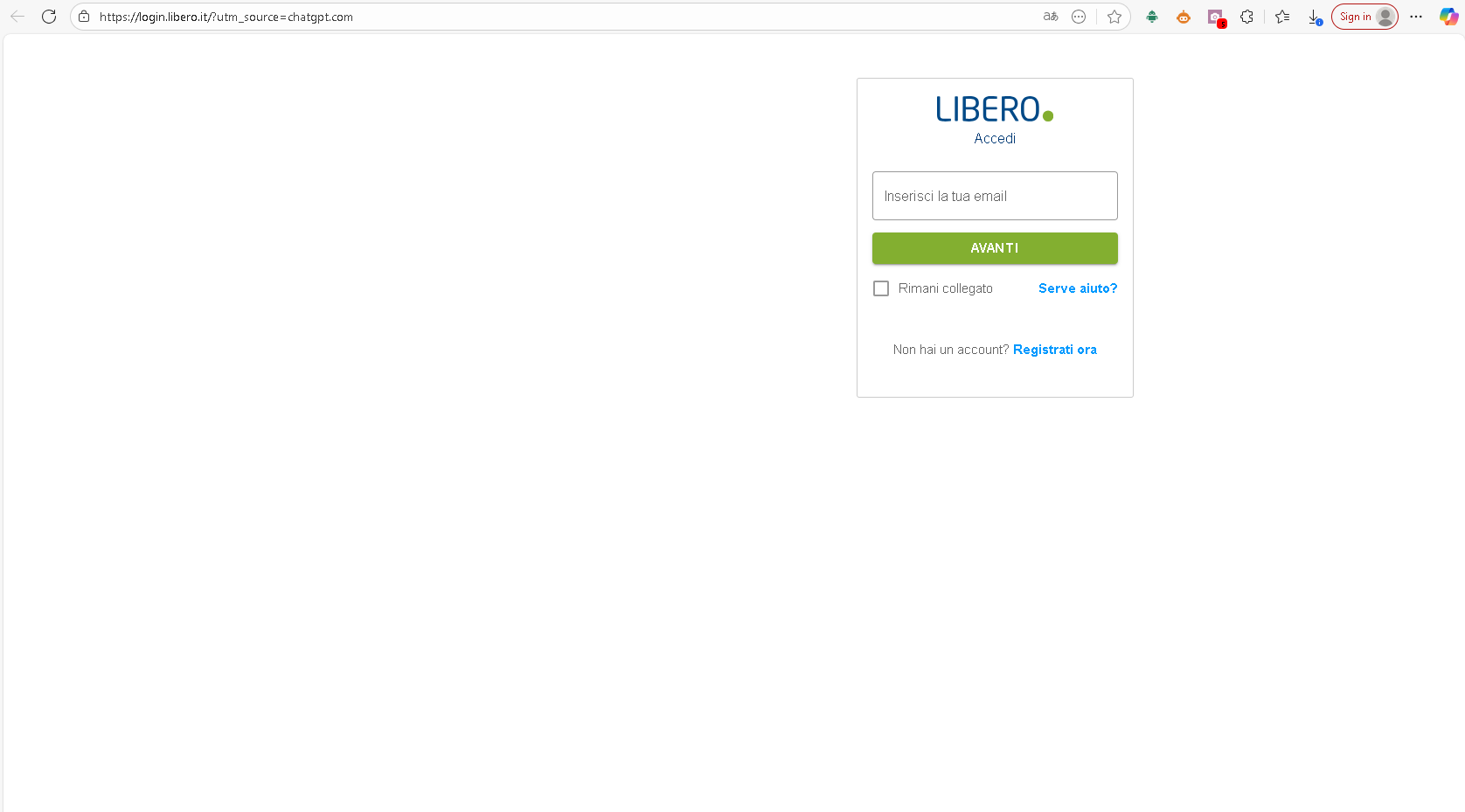
Accessing your Libero Mail login is essential for managing emails, contacts, and important messages efficiently. Libero Mail is a popular Italian email service that offers a range of features for personal and professional use. Knowing the correct login procedures, recovery options, and security settings ensures a smooth and secure experience across devices.
This guide provides step-by-step instructions for logging in via web browsers, mobile apps, and email clients, along with solutions for common issues and tips for keeping your account safe.
Table of Contents
How to Perform Libero Mail Login
There are multiple ways to access your Libero Mail account depending on your device or preference.
Login via Web Browser
- Visit the Official Login Page: Open your browser and go to https://login.libero.it/.
- Enter Your Credentials: Input your full email address (e.g., yourname@libero.it) and your password. Ensure there are no typing errors since passwords are case-sensitive.
- Stay Logged In (Optional): Selecting “Rimani collegato” keeps you signed in for future sessions, but it’s recommended only on personal devices.
- Access Your Inbox: Once logged in, you can manage emails, send messages, and organize folders efficiently.
If the page appears in Italian, browser translation tools can help you switch it to English for easier navigation.
Login via Mobile App
The Libero Mail app allows you to access your account on smartphones and tablets:
- Download the App: Available on both Android and iOS devices.
- Install and Open: Launch the app after installation.
- Enter Your Credentials: Log in with your Libero Mail email and password.
- Features: The app supports multiple email accounts, push notifications, and easy email organization.
Using the app ensures quick access and instant notifications for new messages.
Login via Email Client (IMAP/POP3/SMTP)
For managing emails through third-party clients like Outlook, Thunderbird, or Apple Mail, proper configuration is required:
- IMAP (Recommended for Multiple Devices):
- Incoming Mail Server: imapmail.libero.it
- Port: 993
- Security: SSL/TLS
- SMTP (For Sending Emails):
- Outgoing Mail Server: smtp.libero.it
- Port: 465
- Security: SSL/TLS
- POP3 (Optional, Single Device):
- Incoming Mail Server: popmail.libero.it
- Port: 995
- Security: SSL
IMAP allows synchronization across devices, while POP3 downloads emails to one device. Correct SMTP settings ensure your outgoing emails are delivered without errors.
Libero Mail Login Accedi
If you see “Accedi” on the Libero Mail page, it simply means “Login” in Italian. This section is especially useful for users who encounter the Italian interface:
- Visit the Login Page: Go to https://login.libero.it/.
- Click on “Accedi”: The button will open the login form.
- Enter Credentials: Type your full email address and password.
- Optional Stay Signed In: You can select “Rimani collegato” to remain logged in on a personal device.
- Access Your Account: After logging in, you can check your inbox and manage your emails.
Even if you’re unfamiliar with Italian, these steps are intuitive and allow safe access to your account.
Common Issues During Libero Mail Login & How to Fix Them
You may sometimes face problems logging in. Here are the common issues and how to resolve them:
1. Wrong Credentials or Password Problems
- Double-check your email and password for typos.
- If you forget your password, use the “Forgot Password” option to reset it. You’ll receive a link via your recovery email or phone number.
- Ensure that Caps Lock is off and that you’re entering special characters correctly.
2. Server or Site Outages
- Sometimes Libero Mail servers may be temporarily down for maintenance.
- Check the official website’s status or try logging in after some time.
3. Browser or Network Issues
- Clear your browser cache and cookies.
- Try a different browser or device.
- Ensure a stable internet connection to prevent interruptions.
4. Security or Account Blocked Issues
- Libero may block access if it detects suspicious activity.
- Follow recovery prompts via your registered phone number or alternate email.
- Always keep recovery options updated to restore access quickly.
How to Secure Your Libero Mail Login
Account security is crucial for protecting your emails and personal data.
- Use a Strong Password: Combine letters, numbers, and symbols. Avoid common words or dates.
- Enable Two-Factor Authentication (2FA): Adds an extra verification step for login.
- Keep Recovery Options Updated: Make sure your alternate email and phone number are current.
- Be Aware of Phishing Attempts: Only log in from trusted devices and avoid suspicious links or emails asking for credentials.
Following these steps ensures your account remains safe while using Libero Mail login.
Libero Mail Server Settings (for Advanced Users)
Advanced users can configure Libero Mail in email clients:
- IMAP Settings:
- Server: imapmail.libero.it
- Port: 993
- Security: SSL/TLS
- SMTP Settings:
- Server: smtp.libero.it
- Port: 465
- Security: SSL/TLS
- POP3 Settings:
- Server: popmail.libero.it
- Port: 995
- Security: SSL
Correctly configuring these ensures smooth sending and receiving of emails across devices.
Wrapping Up
Using Libero Mail login is easy when you understand the process. Whether you’re accessing it through a browser, mobile app, or email client, following the steps above ensures a smooth experience. By securing your account with a strong password, 2FA, and updated recovery options, you can manage your emails safely and efficiently.
Remember, understanding server settings, troubleshooting common login issues, and recognizing Accedi on the Italian interface can make your Libero Mail experience seamless. With these tips, you’re fully equipped to access and manage your Libero Mail account confidently.
Frequently Asked Questions (FAQs)
Q1: How can I reset my Libero Mail password if I forget it?
Click “Forgot Password” on the login page, enter your email, and follow the link sent to your recovery email or phone to reset it.
Q2: Can I access Libero Mail from outside Italy?
Yes, you can log in from anywhere using the official website or mobile app. Use a secure internet connection to avoid issues.
Q3: Is there a Libero Mail app for mobile devices?
Yes, available on Android and iOS. It lets you manage emails, receive notifications, and access multiple accounts.
Q4: How do I configure Libero Mail in an email client like Outlook or Thunderbird?
Use these settings:
- IMAP: imapmail.libero.it, Port 993, SSL/TLS
- SMTP: smtp.libero.it, Port 465, SSL/TLS
- POP3 (Optional): popmail.libero.it, Port 995, SSL
Enter your full email and password to finish setup.
Q5: What should I do if the Libero Mail login page is not loading?
Clear your browser cache, try another browser, or check your internet. If it still doesn’t load, the servers may be temporarily down.
RELATED ARTICLES
Latest Articles
 People Over Papers: Protecting Immigrant…In General
People Over Papers: Protecting Immigrant…In General Budget Vs. Quality: Comparing Pre-school…In Business
Budget Vs. Quality: Comparing Pre-school…In Business Instagram IP Address Blocked: How Long I…In Technology
Instagram IP Address Blocked: How Long I…In Technology Fast, compliant global background screen…In Tech Startups
Fast, compliant global background screen…In Tech Startups Balancing Investment and Protection with…In Insurance
Balancing Investment and Protection with…In Insurance Japan Tour Packages for Travellers Who W…In Tips
Japan Tour Packages for Travellers Who W…In Tips Getting What You Need: Align Your Action…In General
Getting What You Need: Align Your Action…In General Preventing Dust Damage With Proper Lapto…In Gadgets
Preventing Dust Damage With Proper Lapto…In Gadgets