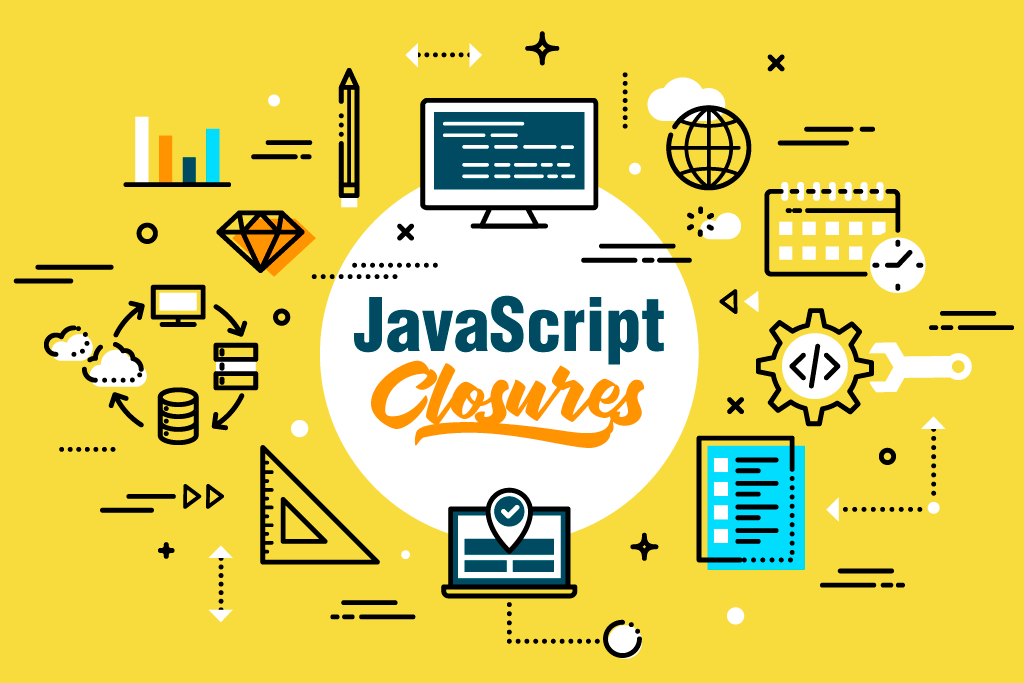Best Practices for Ensuring Secure Virtual Meetings on Zoom and Teams
samanvya August 18, 2023 0 COMMENTS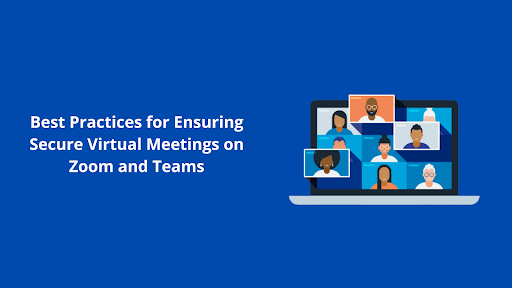
Both organisations and people now depend on remote work and virtual meetings. Zoom and Microsoft Teams have become two of the most widely used systems for doing online meetings. But these platforms’ simplicity also brings a critical need for security.In this blog we’ll explore the best practices for maintaining safe virtual meetings on both Zoom and Microsoft Teams. Additionally, we will discuss the value of Microsoft Security Certification and compare the capabilities of Zoom Vs Microsoft Teams Security.
Table of Contents
Microsoft Security Certification: A Seal of Trust
It’s important to recognise the relevance of Microsoft Security Certification before getting into the intricacies of secure virtual meetings. Users may be certain that the platform upholds strict security requirements thanks to this accreditation, which serves as a Trustmark. Microsoft’s thorough certification procedures, including the Microsoft 365 Certified: Security Administrator Associate certification, highlight the company’s dedication to security. This certification guarantees that administrators have the abilities needed to safeguard Microsoft 365 corporate settings successfully.
Zoom vs Microsoft Teams Security: A Comparative Analysis
Zoom and Microsoft Teams provide a wide range of tools for virtual meetings. They provide varying degrees of security, though. When Zoom first encountered security issues, the firm strengthened its security procedures. While Zoom has made progress in resolving these concerns, Microsoft Teams stands out for its integration with the strong security architecture of Microsoft 365.
Best Practices for Secure Virtual Meetings
Let’s now go into the recommended practises for using Microsoft Teams and Zoom that will help you conduct your virtual meetings safely:
- To prevent unauthorised access, use two-factor authentication (2FA). This additional layer of protection verifies the user’s identification, improving meeting security overall.
- To guarantee you receive the most recent security updates, often update your Microsoft Teams and Zoom programs. Hackers frequently target weaknesses in out-of-date software.
- Create distinctive meeting IDs and distribute them over secure means. A personal meeting ID should be used sparingly since this raises the possibility of unauthorised access.
- Only the hosts and selected presenters may share their screens. This stops inappropriate material from being shown during the conference.
- Utilise the waiting areas to screen visitors before allowing them admission. This keeps unexpected visitors away.
- For your meetings, give preference to solutions that provide end-to-end encryption. As a result, the meeting’s content can only be accessed by attendees who have the encryption key.
- Disable file transfers during meetings to stop the distribution of harmful materials. As a result, there is a lower chance of viruses propagating via shared files.
- Give attendees instructions on safe meeting procedures. Inform them of the significance of not posting meeting IDs or URLs on open forums.
Zoom’s Encryption Approach
Data transmission between participants is safe with Zoom’s AES 256-bit encryption. It’s important to remember that Zoom’s encryption was end-to-end by default in April 2020. The security of the platform was questioned in light of this. In response, Zoom implemented end-to-end encryption for all meetings, improving the privacy of conversations and shared information.
Microsoft Teams’ Advanced Encryption
Integrating Microsoft Teams with the security framework of Microsoft 365 is advantageous. The platform uses encryption not just when data is being transmitted but also when it is being stored and used. Microsoft Teams support the Advanced Encryption Standard (AES) with 256-bit keys. With this degree of encryption, data is protected from being readable by unauthorised parties, even if intercepted.
Conclusion
Virtual meetings must be secure since they are now a fundamental part of modern business culture. Zoom and Microsoft Teams have practical features, but Microsoft Teams stands out for its seamless integration with the firm’s massive security infrastructure. By following the suggested procedures outlined in this article, you may conduct virtual meetings with confidence and safety. Keep in mind that being aware and adopting security procedures will assist.
RELATED ARTICLES
Latest Articles
 Unlocking Success: Mastering Bank PO Interview PreparationIn EducationApril 24, 2024For banking careers, PO interviews stand as formidable […]
Unlocking Success: Mastering Bank PO Interview PreparationIn EducationApril 24, 2024For banking careers, PO interviews stand as formidable […] The Strategic Value of Purchasing FontsIn TipsApril 18, 2024In today’s visually driven world, fonts are more […]
The Strategic Value of Purchasing FontsIn TipsApril 18, 2024In today’s visually driven world, fonts are more […] Revolutionizing Business: How AI Transforms Customer Experience in the Inflatable IndustryIn BusinessApril 16, 2024Inflatable water slides are the epitome of summer fun, […]
Revolutionizing Business: How AI Transforms Customer Experience in the Inflatable IndustryIn BusinessApril 16, 2024Inflatable water slides are the epitome of summer fun, […] Most Asked Microservice Interview Questions For 2024In TechnologyApril 2, 2024To keep up with changing trends in the tech industry […]
Most Asked Microservice Interview Questions For 2024In TechnologyApril 2, 2024To keep up with changing trends in the tech industry […] Best JavaScript and CSS Library In 2024In TechnologyApril 2, 2024With the ever-expanding functionality of web […]
Best JavaScript and CSS Library In 2024In TechnologyApril 2, 2024With the ever-expanding functionality of web […] Front-End Development Trends to Follow in 2024In TechnologyApril 2, 2024For better engagement, the front-end development of […]
Front-End Development Trends to Follow in 2024In TechnologyApril 2, 2024For better engagement, the front-end development of […] Simplifying Mealtime: Meal Prepping for a Family of FourIn UncategorizedMarch 22, 2024In the hustle and bustle of daily life, planning and […]
Simplifying Mealtime: Meal Prepping for a Family of FourIn UncategorizedMarch 22, 2024In the hustle and bustle of daily life, planning and […] How to Freeze Dry Candy With And Without a Machine?In FoodFebruary 27, 2024A candy lover constantly searches for novel and […]
How to Freeze Dry Candy With And Without a Machine?In FoodFebruary 27, 2024A candy lover constantly searches for novel and […] How to Get Something Out Of Your Eye Immediately?In healthFebruary 27, 2024Getting something inside your eyes can be frustrating […]
How to Get Something Out Of Your Eye Immediately?In healthFebruary 27, 2024Getting something inside your eyes can be frustrating […] The Evolution of Remote Control Technology: From RC Cars to DronesIn TechnologyFebruary 22, 2024Remote control technology has come a long way since […]
The Evolution of Remote Control Technology: From RC Cars to DronesIn TechnologyFebruary 22, 2024Remote control technology has come a long way since […] Unveiling the most popular carnival costumes: A colorful parade of creativityIn FashionFebruary 19, 2024In the world of festivities and merrymaking, few […]
Unveiling the most popular carnival costumes: A colorful parade of creativityIn FashionFebruary 19, 2024In the world of festivities and merrymaking, few […] Custom GPTs: The Next AI Opportunity for BusinessesIn Business, TechnologyFebruary 14, 2024The rise of artificial intelligence has transformed […]
Custom GPTs: The Next AI Opportunity for BusinessesIn Business, TechnologyFebruary 14, 2024The rise of artificial intelligence has transformed […]
stopie.com is a participant in the Amazon Services LLC Associates Program, an affiliate advertising program designed to provide a means for sites to earn advertising fees by advertising and linking to Amazon.com.
Clicking on an Amazon link from stopie.com does not increase the cost of any item you purchase.
We will only ever link to Amazon products that we think our visitors may be interested in and appreciate learning more about.