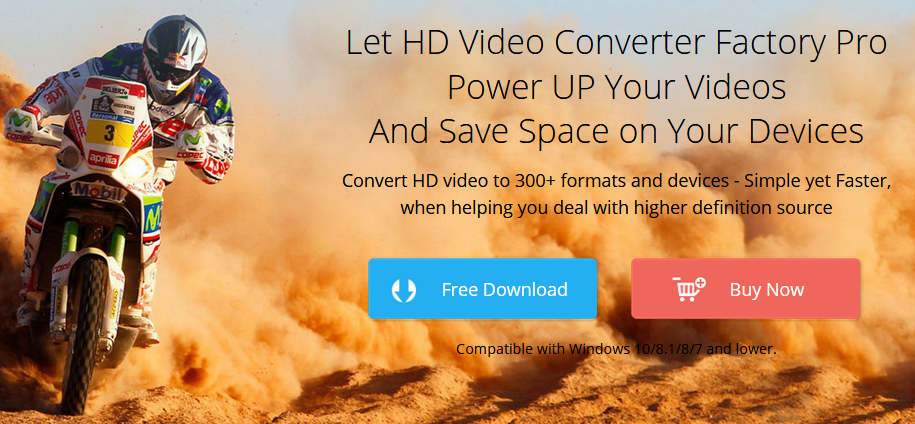
More and more self-proclaimed best video converters flock to today’s life with the trend of the times. Which also raises some questions that are difficult for us especially when choosing the right tool: Which one is practical? How to choose one of the many products that is both safe and great? In the eyes of most users, if a software has clear video quality and takes less time, it can be considered a good converter. Often things go against expectations, and few software can meet these characteristics together. Fortunately, WonderFox HD Video Converter Factory Pro not only has the above two features, but also can help you download video and convert video format in a few clicks. Now, let’s take a look at it concretely.
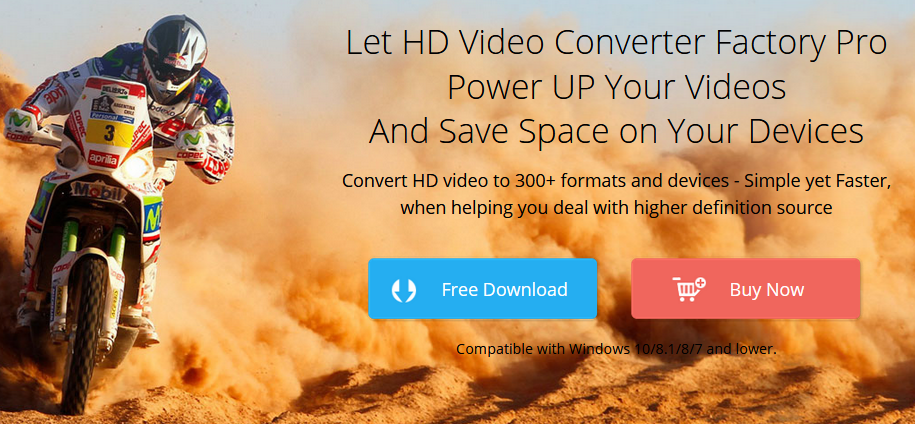
Main features of WonderFox HD Video Converter Factory Pro
A variety of options for video formats conversion
By visiting the “Converter” section, there are more than 300 formats and device options available for you to choose from, including HEVC, HD MP4, HD AVI, HD WMV, 4K MKV, AVI, MP4, MKV, WMV, MPG, MOV, M4V, MTS, Sony, Huawei, Nokia, Lenovo, Apple, etc. It takes only three steps to complete the conversion: First, click “Add Files” to add the video files to the list. Next, select the required format and device from the right side of the interface. Finally, click “Run” button to convert the video.
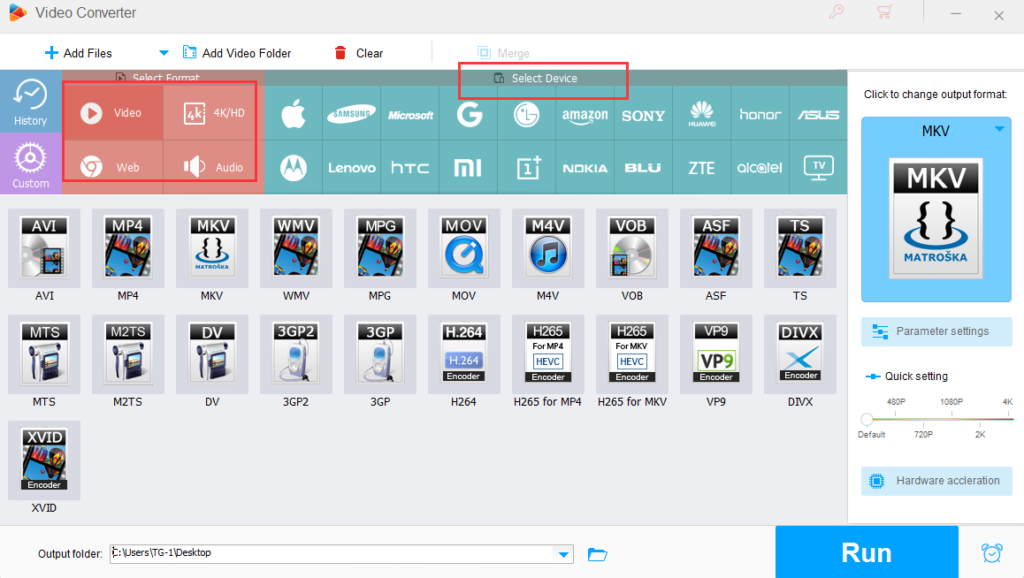
Download videos from 300+ sites
WonderFox HD Video Converter Factory Pro is also often used as a fast video downloader. With its full support, you can download popular WWE videos from YouTube, the world’s top video sharing site, or save your favorite movies and videos from Facebook, Hulu, Twitter, Vimeo and others.
A built-in video editor
Another major feature of WonderFox HD Video Converter Factory Pro is that it can help you rotate videos, cut videos, adjust videos, clip videos, merge videos, add special effects to videos and so on, all of which can be easily accomplished without the support of third parties.
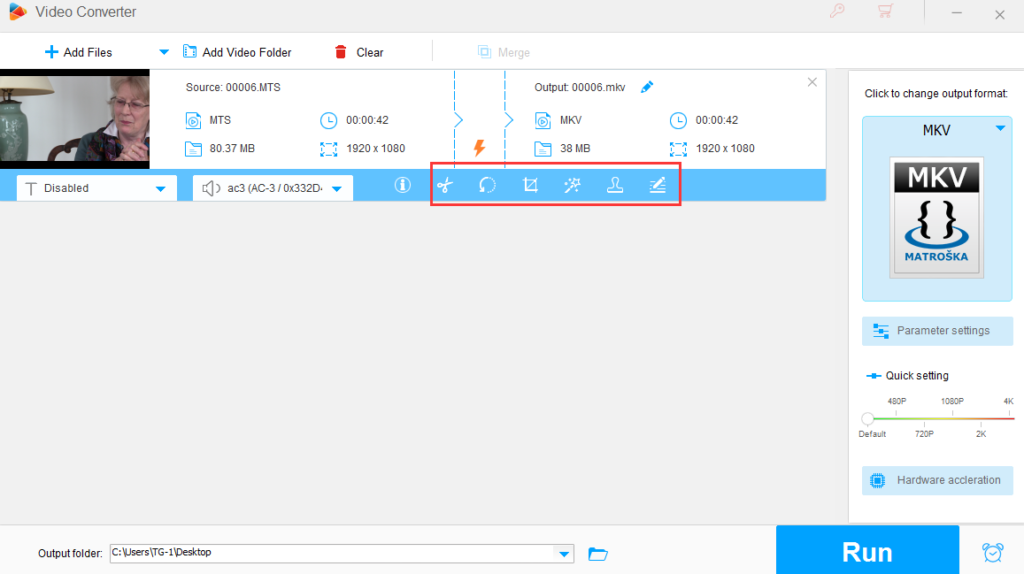
Convert SD video to HD video
If you’re still suffering from blurred video quality and worrying about it. WonderFox HD Video Converter Factory Pro provides an effective solution to help you convert the SD video to 720P, 1080P, 2K even 4K. The operation is easy, just drag the button.
Other features of WonderFox HD Video Converter Factory Pro
- Convert the video to audio.
- Various choices for audio formats (AC3, DTS, etc.).
- Compress video in minimum quality loss.
- Support batch conversion code (up to 10 videos at a time).
- Add subtitles to the video.
- Record screen with sound.
- Free make ringtones from any songs.
- Transfer videos and pictures to GIF.
Pros:
- Outstanding conversion speed.
- Easy to use.
- Allows multilingual interface.
- Rich and practical functions.
Cons:
- Windows system only.
Final Words
WonderFox HD Video Converter Factory Pro is an all-in-one software that allows you to convert videos to different formats for smooth playback, or to convert blurred videos to HD videos, and vice versa. What’s more, the software can also help you upload videos to YouTube and share them with others without spending too much time. It’s highly recommended to meet your diverse video-related needs.
RELATED ARTICLES
Latest Articles
 Unlocking Success: Mastering Bank PO Interview PreparationIn EducationApril 24, 2024For banking careers, PO interviews stand as formidable […]
Unlocking Success: Mastering Bank PO Interview PreparationIn EducationApril 24, 2024For banking careers, PO interviews stand as formidable […] The Strategic Value of Purchasing FontsIn TipsApril 18, 2024In today’s visually driven world, fonts are more […]
The Strategic Value of Purchasing FontsIn TipsApril 18, 2024In today’s visually driven world, fonts are more […] Revolutionizing Business: How AI Transforms Customer Experience in the Inflatable IndustryIn BusinessApril 16, 2024Inflatable water slides are the epitome of summer fun, […]
Revolutionizing Business: How AI Transforms Customer Experience in the Inflatable IndustryIn BusinessApril 16, 2024Inflatable water slides are the epitome of summer fun, […] Most Asked Microservice Interview Questions For 2024In TechnologyApril 2, 2024To keep up with changing trends in the tech industry […]
Most Asked Microservice Interview Questions For 2024In TechnologyApril 2, 2024To keep up with changing trends in the tech industry […] Best JavaScript and CSS Library In 2024In TechnologyApril 2, 2024With the ever-expanding functionality of web […]
Best JavaScript and CSS Library In 2024In TechnologyApril 2, 2024With the ever-expanding functionality of web […] Front-End Development Trends to Follow in 2024In TechnologyApril 2, 2024For better engagement, the front-end development of […]
Front-End Development Trends to Follow in 2024In TechnologyApril 2, 2024For better engagement, the front-end development of […] Simplifying Mealtime: Meal Prepping for a Family of FourIn UncategorizedMarch 22, 2024In the hustle and bustle of daily life, planning and […]
Simplifying Mealtime: Meal Prepping for a Family of FourIn UncategorizedMarch 22, 2024In the hustle and bustle of daily life, planning and […] How to Freeze Dry Candy With And Without a Machine?In FoodFebruary 27, 2024A candy lover constantly searches for novel and […]
How to Freeze Dry Candy With And Without a Machine?In FoodFebruary 27, 2024A candy lover constantly searches for novel and […] How to Get Something Out Of Your Eye Immediately?In healthFebruary 27, 2024Getting something inside your eyes can be frustrating […]
How to Get Something Out Of Your Eye Immediately?In healthFebruary 27, 2024Getting something inside your eyes can be frustrating […] The Evolution of Remote Control Technology: From RC Cars to DronesIn TechnologyFebruary 22, 2024Remote control technology has come a long way since […]
The Evolution of Remote Control Technology: From RC Cars to DronesIn TechnologyFebruary 22, 2024Remote control technology has come a long way since […] Unveiling the most popular carnival costumes: A colorful parade of creativityIn FashionFebruary 19, 2024In the world of festivities and merrymaking, few […]
Unveiling the most popular carnival costumes: A colorful parade of creativityIn FashionFebruary 19, 2024In the world of festivities and merrymaking, few […] Custom GPTs: The Next AI Opportunity for BusinessesIn Business, TechnologyFebruary 14, 2024The rise of artificial intelligence has transformed […]
Custom GPTs: The Next AI Opportunity for BusinessesIn Business, TechnologyFebruary 14, 2024The rise of artificial intelligence has transformed […]
stopie.com is a participant in the Amazon Services LLC Associates Program, an affiliate advertising program designed to provide a means for sites to earn advertising fees by advertising and linking to Amazon.com.
Clicking on an Amazon link from stopie.com does not increase the cost of any item you purchase.
We will only ever link to Amazon products that we think our visitors may be interested in and appreciate learning more about.



