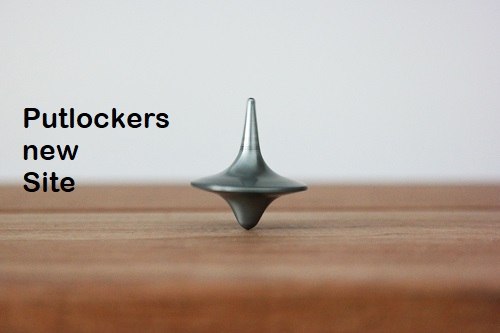One must understand that though unethical yet, Wi-Fi hacking can nevertheless be easy for the people. This article will show you how to get wifi password using cmd.
One of the most efficient ways of hacking the Wi-Fi is with the help of the CMD also known as the Command prompt. This is exactly what the people must be aware of, no doubt how. With the help of the command prompt, one can completely get through with the process of how to hack wifipassword and simply then you can continue surfing the net looking to buy college essay.
Before learning how to get wifi password using cmd, you must understand that there are different types of Wifi passwords.
Table of Contents
Types of Wi-Fi passwords:
The following are the usual two types of Wi-Fi passwords that are available:
- WEP: These are also known as the Wired Equivalent Privacy. It is one of the most common for sure. One can make sure that this is quite easy to hack as well. It is around 128 bit and 256-bit encryption.
- WAP and WAP 2: it is practically a 256-bit encryption model. This model is what makes this a bit tougher to crack. WAP 2 has though been in the field since 2006 and has managed to exclude the WAPs.
Step by Step Process of how to get wifi password using cmd:
The following are the various stages that you can follow to know about how to hack wifipassword using CMD:-
Step 1: This is where you will have to open up the Notepad.
Step 2: Then you have to type Command.com in the file in the next step.
Step 3: The next step is to click Save As.
Step 4: Then you have to select “All files.”
Step 5: The next step is to save the file as CMD.BAT
This will help you open the CMD. The next thing is to get through with the password for the process of how to hack unknown wifi password.
Getting the Password:
Step 1: One must have the idea that what kind of connection the Wi-Fi portal has in the first place in the steps of how to hack unknown wifi password.
Step 2: Now all you have to do is type “netsh wlan.” And this will help show profiles in the CMD window.
All the connections the computer has ever gone through in all time will be displayed.
You can see that there is a list of information available about the various networks that one can connect in that particular section (also known as the security settings). This feature is known as the Key Content. Now, this is quite more than just important. It is precisely where the keys are. Behind Key Content is the key to a WiFi connection.
So these were some of the most effective ways how to hack wifi password step by step quite quickly. Alternatively, you may find IP Address to hack Wifi, which will be discussed in detail in our upcoming posts.
One must also understand that few problems might crop up if they have taken a wrong step.
Following the mentioned steps, you can successfully pass through with the process of how to hack wifi password step by step that you want.
FAQ
1. How to hack wifi password on Windows 10?
If you want to proceed toward hacking wifi passwords – there are multiple sites available online which will help you in doing so. There are bots and adware which assist in finding the passcodes. There are multiple videos on YouTube that will assist you similarly.
2. How to hack wifi password using Python?
There is a subprocess module of Python which makes it easy to check the passcodes by running the CMD commands. In that, there are two netsh commands which display the wifi password.
3. How to hack wifi password without software?
There are many videos on YouTube and websites on different browsers that tell you some ways to hack the password without software. Follow the directions, and you will be able to crack the passcode.
4. Which app best hack wifi password?
There are many apps that help you to hack wifi passwords. Some of the most common names are – Wifi Hacker Simulator 2022, Hacker App, Wifi Hacker – Show password, Wifi WPS Connect, Wifi Warden, and Wifi Master, to name a few.
5. How can I connect wifi without password in mobile?
Via QR code! If you do not have the passcode of the Wifi you are trying to connect, just click on the Wifi which you want to access, and in the Settings option where you will have to add network. When you do that – a QR code pops up naturally, which, when you scan, will connect you automatically to the Wifi.
RELATED ARTICLES
Latest Articles
 Unlocking Success: Mastering Bank PO Interview PreparationIn EducationApril 24, 2024For banking careers, PO interviews stand as formidable […]
Unlocking Success: Mastering Bank PO Interview PreparationIn EducationApril 24, 2024For banking careers, PO interviews stand as formidable […] The Strategic Value of Purchasing FontsIn TipsApril 18, 2024In today’s visually driven world, fonts are more […]
The Strategic Value of Purchasing FontsIn TipsApril 18, 2024In today’s visually driven world, fonts are more […] Revolutionizing Business: How AI Transforms Customer Experience in the Inflatable IndustryIn BusinessApril 16, 2024Inflatable water slides are the epitome of summer fun, […]
Revolutionizing Business: How AI Transforms Customer Experience in the Inflatable IndustryIn BusinessApril 16, 2024Inflatable water slides are the epitome of summer fun, […] Most Asked Microservice Interview Questions For 2024In TechnologyApril 2, 2024To keep up with changing trends in the tech industry […]
Most Asked Microservice Interview Questions For 2024In TechnologyApril 2, 2024To keep up with changing trends in the tech industry […] Best JavaScript and CSS Library In 2024In TechnologyApril 2, 2024With the ever-expanding functionality of web […]
Best JavaScript and CSS Library In 2024In TechnologyApril 2, 2024With the ever-expanding functionality of web […] Front-End Development Trends to Follow in 2024In TechnologyApril 2, 2024For better engagement, the front-end development of […]
Front-End Development Trends to Follow in 2024In TechnologyApril 2, 2024For better engagement, the front-end development of […] Simplifying Mealtime: Meal Prepping for a Family of FourIn UncategorizedMarch 22, 2024In the hustle and bustle of daily life, planning and […]
Simplifying Mealtime: Meal Prepping for a Family of FourIn UncategorizedMarch 22, 2024In the hustle and bustle of daily life, planning and […] How to Freeze Dry Candy With And Without a Machine?In FoodFebruary 27, 2024A candy lover constantly searches for novel and […]
How to Freeze Dry Candy With And Without a Machine?In FoodFebruary 27, 2024A candy lover constantly searches for novel and […] How to Get Something Out Of Your Eye Immediately?In healthFebruary 27, 2024Getting something inside your eyes can be frustrating […]
How to Get Something Out Of Your Eye Immediately?In healthFebruary 27, 2024Getting something inside your eyes can be frustrating […] The Evolution of Remote Control Technology: From RC Cars to DronesIn TechnologyFebruary 22, 2024Remote control technology has come a long way since […]
The Evolution of Remote Control Technology: From RC Cars to DronesIn TechnologyFebruary 22, 2024Remote control technology has come a long way since […] Unveiling the most popular carnival costumes: A colorful parade of creativityIn FashionFebruary 19, 2024In the world of festivities and merrymaking, few […]
Unveiling the most popular carnival costumes: A colorful parade of creativityIn FashionFebruary 19, 2024In the world of festivities and merrymaking, few […] Custom GPTs: The Next AI Opportunity for BusinessesIn Business, TechnologyFebruary 14, 2024The rise of artificial intelligence has transformed […]
Custom GPTs: The Next AI Opportunity for BusinessesIn Business, TechnologyFebruary 14, 2024The rise of artificial intelligence has transformed […]
stopie.com is a participant in the Amazon Services LLC Associates Program, an affiliate advertising program designed to provide a means for sites to earn advertising fees by advertising and linking to Amazon.com.
Clicking on an Amazon link from stopie.com does not increase the cost of any item you purchase.
We will only ever link to Amazon products that we think our visitors may be interested in and appreciate learning more about.