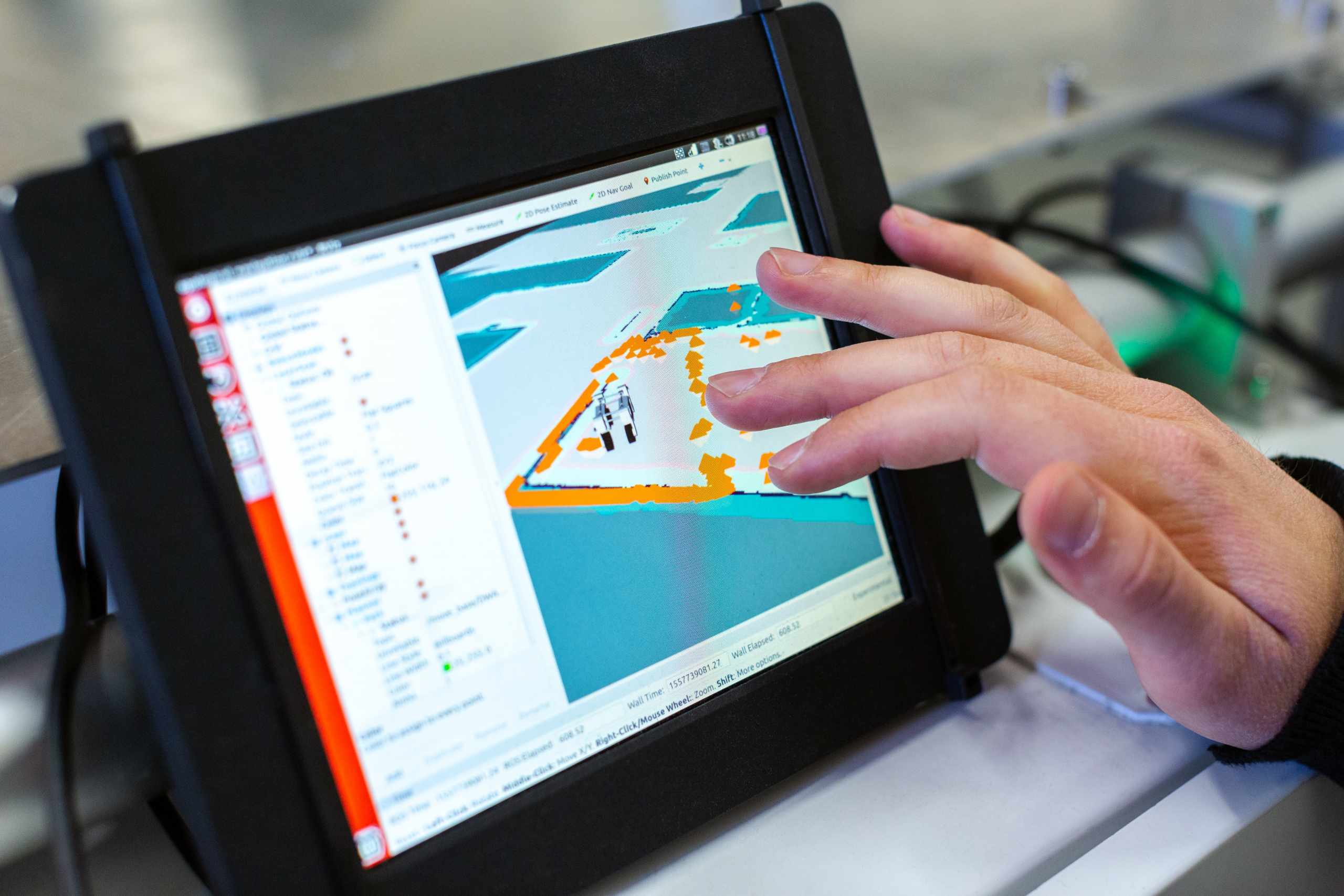Incognito is a private window within a regular browser. Incognito mode assists you to browse the web without keeping browsing data on your web browser. Other users on the same device can’t view the data later, which means that your searches, visited sites, and login information stay confidential. But, is that true? Read on to find out if private windows are really private and secure.
Cookies are not stored on the device after you exit your incognito windows. However, the files you download or bookmarks you create will be restored on the system. Mozilla Firefox, Google Chrome, Apple Safari, Microsoft Edge, and Internet Explorer all provide similar private browsing modes.
Incognito mode itself contains significant usability features. Nonetheless, if you’re using a publicized computer or others have access to your system, you may not want all this data available: particularly if you’re searching for incredibly private or confidential information online. That’s why Google Chrome designed Incognito mode. When you use Incognito mode, Chrome won’t stock your activity once you exit a browsing session, including the sites you’ve checked in and the information you have inserted, including passwords. Incognito mode also blocks cookies from being stored on your computer, which means sites cannot make browsing activity to send you targeted ads.
3 Reasons to Use Incognito Mode
1. It Erases Cookies
Cookies are typically used to build a more custom and relevant browsing experience. However, by monitoring cookies, sites can track you around the website, make a complete profile of your online practices and then use this information to send you targeted commercials. This practice is incredibly annoying if you’re searching for a present for a family member. With all your best efforts to hold it as a surprise, commercials pop up everywhere on your family devices. If you have Incognito Mode turned on, browsers will eliminate these cookies when you exit, keeping your personal choices private.
2. It Keeps your Browsing History Hidden
Suppose you are required to use a friend’s computer to check a mail or shop online. In that case, there’s a great chance the computer will save your search history, which means that the next person who logs in could eventually find out every single website you’ve visited and even sign in to these websites using your data. Incognito Mode will prevent this from happening by deleting any temporary browsing information just as you log out.
3. Varied Sessions
One of the advantages of going Incognito is that it enables you to simultaneously sign in to multiple accounts. For instance, you could log into your business account from an Incognito window while continuing in your personal account from a regular browser. Likewise, if you had a mate over that who wanted to log in to their account, they could do this in a different incognito pane so you wouldn’t have to log out of your account.
Incognito Mode is Not As Private As You Think
Incognito means to hide one’s actual identity, or that no one can tell who you are. But when we talk about the Chrome web browser, incognito mode is a lot less private than you would expect. Despite demanding to permit you to browse in confidentiality, your browsing activity can – and will – be revealed as you surf the web using Incognito mode.
What does it do?
It deletes cookies after you exit the incognito window. It also keeps your browsing history empty – but only on that device. If you bookmark a website or download a file from the internet during your surfing, it can still be seen by other people who have access to your system after the surfing ends. Possibly, the simplest way to think about the incognito mode is that as soon as you exit the incognito window, your browser forgets the surfing ever took place. Nothing is saved in your browsing history, and any cookies that have been created are punctually wiped.
What does it not do?
It does not hide the traffic from third parties like your ISP, the government, or your network admin at your office or university. It also does not secure your traffic from hackers or other attacks and vulnerabilities.
However, incognito tabs can be used for booking flight tickets or inn rooms as they might get you lesser prices. Because they don’t store cookies, the airline or guesthouse site might not know that you checked your selected dates before and hike their prices accordingly.
Faults of Incognito Mode
While Incognito Mode can eradicate any information stored on your computer, your original IP address can still be seen by everyone. This visibility means that your Internet Service Provider, employer, the government, or any of the websites you’ve visited can even monitor your browsing behavior.
It also does not protect against phishing attacks and malicious viruses. Yet, you could feasibly download malware onto your device while searching in Incognito Mode. Suppose you were in the unlucky position of already having spyware installed on your device. In that case, it could still operate as regular by keeping an eye on all your browsing activity and stealing confidential information.
Advertisers can see your Browsing History
When you start an Incognito browser window, Chrome shows a message, “Now you can browse securely, and others who use this device won’t see your activity.” This message suggests that no one can see what you are looking for. But reread the phrase ‘others who use this device’!
The reality is that Incognito provides no security at all from the site operators and promoters. Anything you search will still be stored in your Google profile, for example. Various advertising trackers will continue to monitor you across the web, adding your confidential activity to what they already know about you.
Advertisers Know your Location
Advertisers also use a technology known as ‘geo-location’ to find out where you are. They use this data to show you advertisements for products in your local surrounding, especially when using your cellphone. Yet, at times, this can feel snooping.
Once more, Incognito does nothing to conceal location information. So advertisers know where you are – and they save that data to your advertising profile too.
Still Not Safe from Malware Attacks
Another general misconception is that browsing incognito guards your computer against malware and viruses. Again, this is entirely unreal.
Incognito mode doesn’t offer any additional security protections. If the malware can install through your browser in “regular” mode, it will have no problem as you browse privately. The only way to evade virus infections is by using a dedicated anti-malware tool.
Here’s How To Browse Privately
To continue using incognito mode on Chrome, you need a Chrome proxy extension that will protect your confidentiality from third parties. It is a VPN extension that does not let your real identity be exposed in front of the ISP or other companies.
Chrome Proxy Extension VPN for Privacy
A VPN (Virtual Private Network) is a tool that encodes your information and builds a private and secure channel for your data to pass through. If an attacker gains access to encoded data, he will not be able to decode it. So, even if they seize your data, your information will still be hidden. VPN has a network of servers all over the globe. When you link to a VPN, your information is directed to one of these servers.
Once linked, your device gains the IP address of the VPN server you are using. This way, the sites you surf can’t see your actual IP address. Your details are protected from your ISP and hackers and websites that wish to see your IP details.
Why is it Essential to Use a VPN for Privacy?
While Incognito mode stops other users on your device from intruding into your browsing history and private information, a VPN prevents hackers, monitors, and online snoopers from chasing your browsing activity and information.
When collaborated, they create the ultimate online security shield that makes sure nobody, anywhere, can access your private information.
No matter if you’re in a restaurant, at an airport, or anywhere else with a shared Wi-Fi network — you should have a VPN link to the internet instead of surfing in Incognito window. A Firefox or Chrome proxy extension permits you to go around geo-restrictions and guarantees your online browsing isn’t monitored back to you.
A VPN encodes your device data and information before it even gets to the network to connect. Just take note that anyone with access to your system will still see your browsing history. For total security, use a VPN with Incognito mode.
How to Use a VPN?
- Download a VPN service, preferably subscribe to a paid service for higher security and protection against data leaks and identity thefts.
- Choose the servers you want to connect through; the nearest in distance, the higher the speed!
- Press the connection switch and wait for connection notification.
- After seeing connected status, open Google Chrome and click on the three dots at the right top and select New Incognito Window.
- You’re good to go!
The Bottomline
Though Incognito Mode is a security feature, it has certain limitations. Nevermind, you can always add on alternative options to browse securely. Another step you can take with Incognito Mode to protect your identity online is to use a Virtual Private Network. It will provide you network-level security against online tracking and monitoring. Plus, you can use antivirus programs to prevent data leaks and malware. All in all, taking solid measures to ensure online freedom and internet safety is your fundamental digital right.
I believe in creativity and try to express the same with my words. I enjoy writing and keeping myself in touch with the books.
RELATED ARTICLES
Latest Articles
 Unlocking Success: Mastering Bank PO Interview PreparationIn EducationApril 24, 2024For banking careers, PO interviews stand as formidable […]
Unlocking Success: Mastering Bank PO Interview PreparationIn EducationApril 24, 2024For banking careers, PO interviews stand as formidable […] The Strategic Value of Purchasing FontsIn TipsApril 18, 2024In today’s visually driven world, fonts are more […]
The Strategic Value of Purchasing FontsIn TipsApril 18, 2024In today’s visually driven world, fonts are more […] Revolutionizing Business: How AI Transforms Customer Experience in the Inflatable IndustryIn BusinessApril 16, 2024Inflatable water slides are the epitome of summer fun, […]
Revolutionizing Business: How AI Transforms Customer Experience in the Inflatable IndustryIn BusinessApril 16, 2024Inflatable water slides are the epitome of summer fun, […] Most Asked Microservice Interview Questions For 2024In TechnologyApril 2, 2024To keep up with changing trends in the tech industry […]
Most Asked Microservice Interview Questions For 2024In TechnologyApril 2, 2024To keep up with changing trends in the tech industry […] Best JavaScript and CSS Library In 2024In TechnologyApril 2, 2024With the ever-expanding functionality of web […]
Best JavaScript and CSS Library In 2024In TechnologyApril 2, 2024With the ever-expanding functionality of web […] Front-End Development Trends to Follow in 2024In TechnologyApril 2, 2024For better engagement, the front-end development of […]
Front-End Development Trends to Follow in 2024In TechnologyApril 2, 2024For better engagement, the front-end development of […] Simplifying Mealtime: Meal Prepping for a Family of FourIn UncategorizedMarch 22, 2024In the hustle and bustle of daily life, planning and […]
Simplifying Mealtime: Meal Prepping for a Family of FourIn UncategorizedMarch 22, 2024In the hustle and bustle of daily life, planning and […] How to Freeze Dry Candy With And Without a Machine?In FoodFebruary 27, 2024A candy lover constantly searches for novel and […]
How to Freeze Dry Candy With And Without a Machine?In FoodFebruary 27, 2024A candy lover constantly searches for novel and […] How to Get Something Out Of Your Eye Immediately?In healthFebruary 27, 2024Getting something inside your eyes can be frustrating […]
How to Get Something Out Of Your Eye Immediately?In healthFebruary 27, 2024Getting something inside your eyes can be frustrating […] The Evolution of Remote Control Technology: From RC Cars to DronesIn TechnologyFebruary 22, 2024Remote control technology has come a long way since […]
The Evolution of Remote Control Technology: From RC Cars to DronesIn TechnologyFebruary 22, 2024Remote control technology has come a long way since […] Unveiling the most popular carnival costumes: A colorful parade of creativityIn FashionFebruary 19, 2024In the world of festivities and merrymaking, few […]
Unveiling the most popular carnival costumes: A colorful parade of creativityIn FashionFebruary 19, 2024In the world of festivities and merrymaking, few […] Custom GPTs: The Next AI Opportunity for BusinessesIn Business, TechnologyFebruary 14, 2024The rise of artificial intelligence has transformed […]
Custom GPTs: The Next AI Opportunity for BusinessesIn Business, TechnologyFebruary 14, 2024The rise of artificial intelligence has transformed […]
stopie.com is a participant in the Amazon Services LLC Associates Program, an affiliate advertising program designed to provide a means for sites to earn advertising fees by advertising and linking to Amazon.com.
Clicking on an Amazon link from stopie.com does not increase the cost of any item you purchase.
We will only ever link to Amazon products that we think our visitors may be interested in and appreciate learning more about.