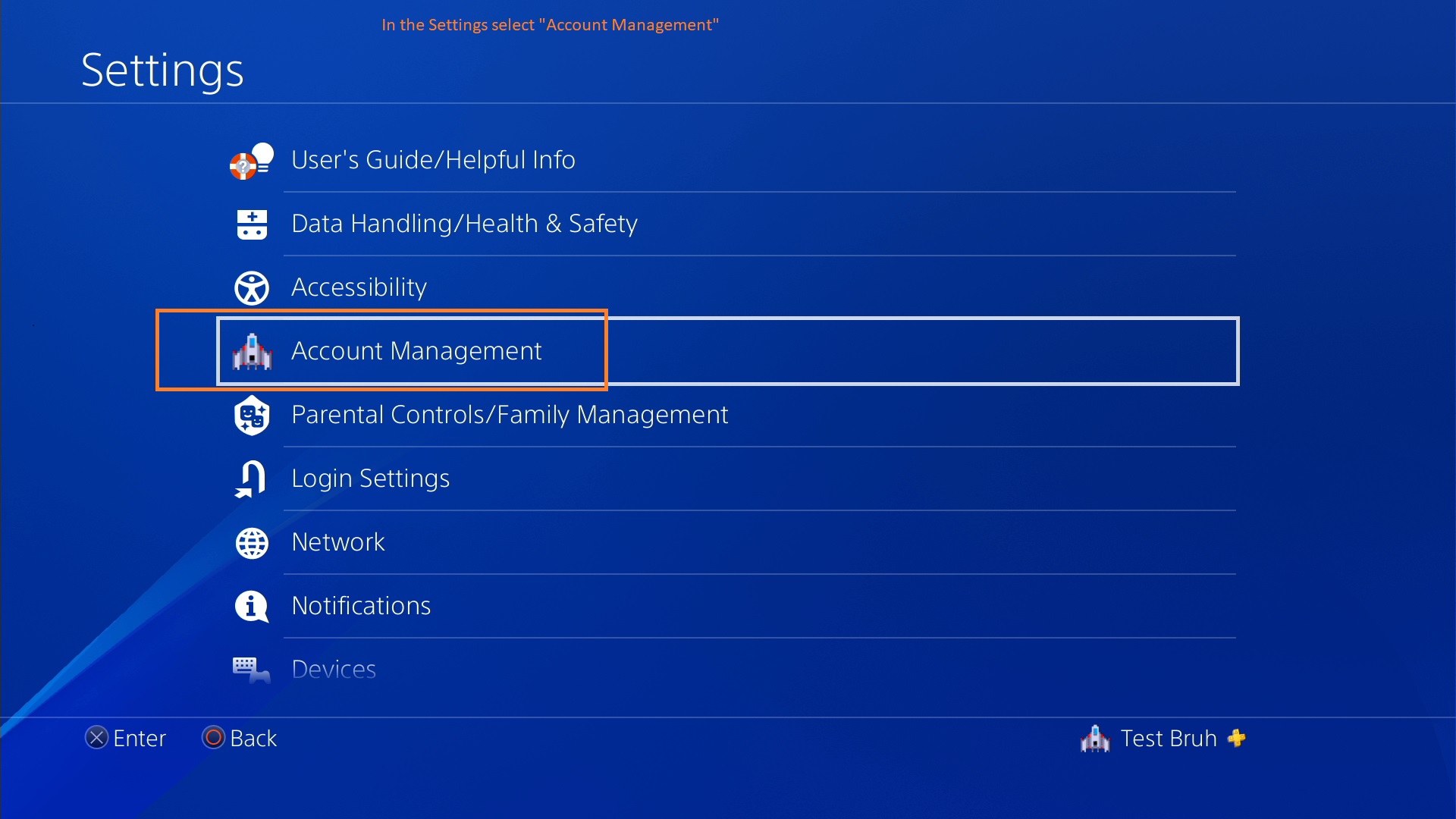
Developed by the “Sony Interactive Entertainment” company, formerly known as “Sony Computer Entertainment”, PlayStation is a video game console. Children of all age groups love playing video games on PlayStation. It is a gaming console that people can use in their homes.
So, the demand for PlayStation keeps increasing day by day. Another reason contributing to this fact is that the company introduces newer generations (versions) of the PlayStation video game console from time to time. The latest generation is the ninth generation, which is the PlayStation 5 (PS5). Many players face difficulties related to PlayStation.
PlayStation Account Management is one of the topics due to which people encounter difficulties or issues. Those who have used PlayStation are aware of the PlayStation account and other details regarding it. PlayStation is nothing but an account used for accessing PlayStation Network. PlayStation owners create a PlayStation account to fulfill multiple purposes.
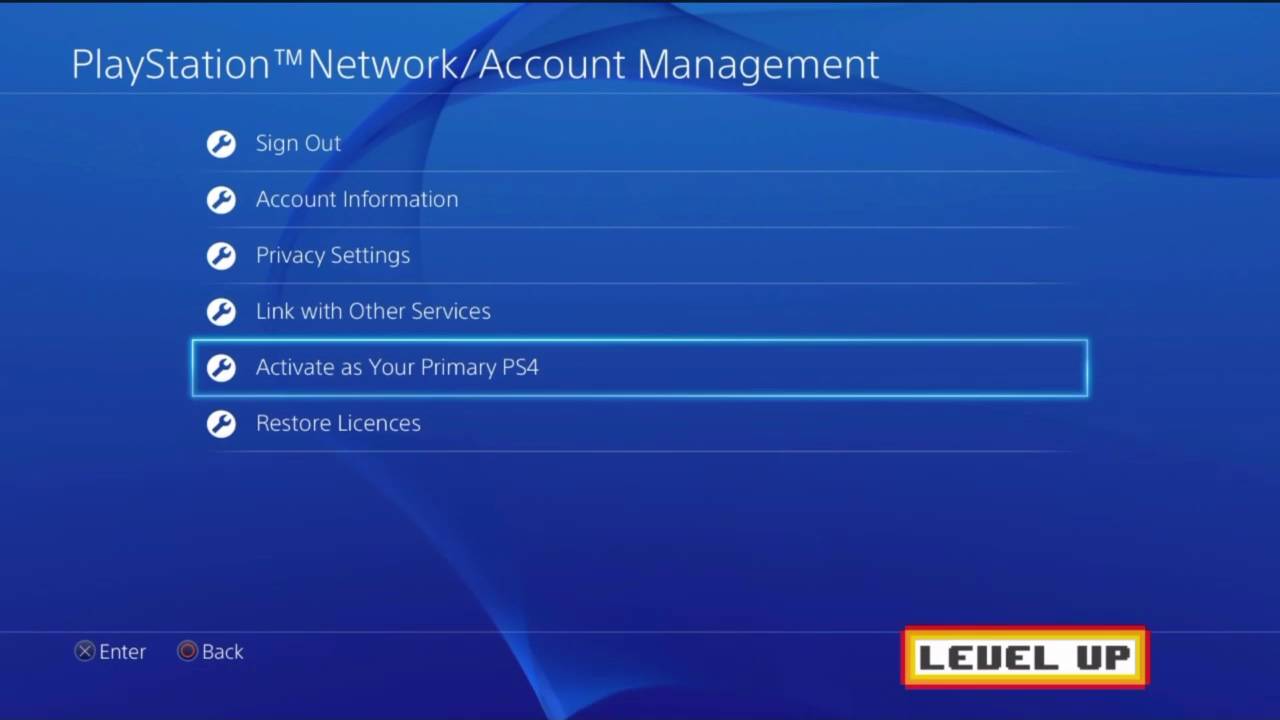
PlayStation Account is like any other account that customers create after buying or subscribing to some services, such as Internet service and cable service. The Roblox account can also be considered an example here. The system required for managing this account is known as PlayStation Account Management.
Don’t worry, as the word ‘system’ here does not refer to any physical object or device. You can handle your PlayStation Account with the help of your PlayStation gaming console itself. If you don’t have access to your gaming console for any reason, you can manage your account by visiting the webpage made especially for this purpose. You can use the PlayStation mobile application for this purpose.
Table of Contents
What Exactly is PlayStation Account Management?
Hardcore gamers and gaming enthusiasts buy PlayStation video game consoles, so it’s quite possible that they don’t think about anything other than gaming when they see their PlayStation. They might not access their PlayStation Account other than during emergencies, just like what happens with the Nvidia Control Panel.
Therefore, PlayStation account management might seem confusing or tricky to many. In this blog post, we have covered some essential information about the tasks that you can carry out by using your PlayStation account. With this account, you can access the PlayStation Network (PSN). PlayStation Network is an online service that allows you to make the most of your video game console.
Some of the most important tasks that you can perform from your PlayStation account are to sign in to PlayStation Network and sign out of PlayStation Network. Once you sign in, you remain signed in until you sign out manually. If you cannot sign out because of not having access to your PlayStation gaming console, you can use the PlayStation account management online (i.e., on a web browser) to sign out of all devices.
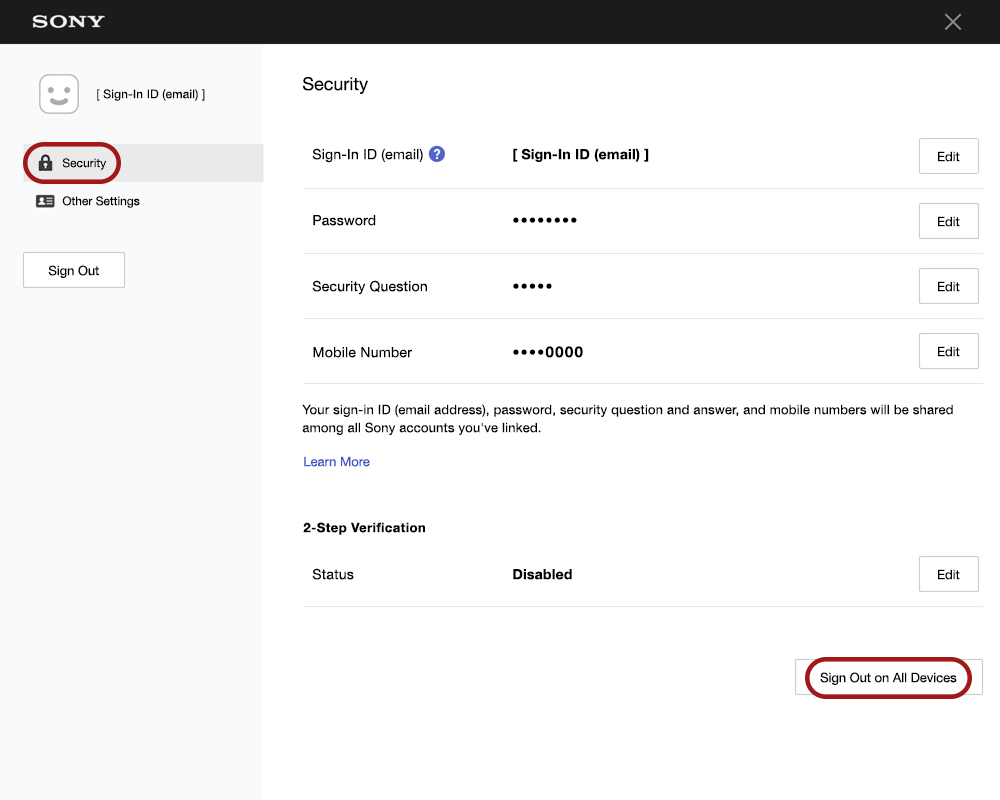
In order to do so, you need to sign in to account management by visiting the dedicated webpage on the website of Sony Entertainment Network. You can use any web browser on a desktop, laptop, iPad, or smartphone. Now, select the ‘Security’ option from the left sidebar. You will see the button that says ‘Sign Out on All Devices’ at the bottom of the screen. Click on this button to sign out.
While creating an account, you will need to submit some details, including your email address and real name. You will receive a confirmation message in your email inbox. You need to complete a few steps, as mentioned in this email. There are certain rules that you need to follow for setting a password. When you sign in to the PlayStation Network for the first time, the username gets changed to the real name that you have registered with your account.
What Else is PlayStation Account Management Useful for?
With the help of PlayStation account management, you can view and change your sign-in email address, online ID, real name, profile picture, and cover image. You can also change your password. If at all you forget your sign-in email address or password, you can recover the same by going through the recovery process. PlayStation owners can even register and manage their mobile phones. You can set up and activate the 2-step verification feature for extra security.
The PlayStation account is usually a child account, and so, it has parental control. The reason behind this is that most of the time, children are the primary users of the PlayStation gaming device. When children reach a certain age, this account can be upgraded to an adult account. By doing so, you can get access to some additional features. For example, Wallet is a feature you can use only with an adult account.
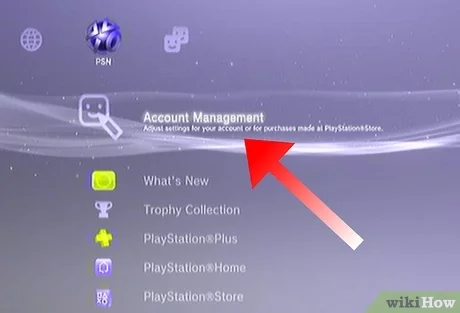
You can use the wallet feature from your PlayStation account management to purchase content and services from the PlayStation store. You can use your credit card or a PlayStation Network card to add funds to your wallet. You can view and modify the details related to your credit card and payment method.
Along with your personal details, you can also view and change the language displayed in the PlayStation store. Various types of subscriptions are available for users to buy. You can buy and manage these subscriptions from your PlayStation account itself. The list of services that you have bought can be viewed as well.
Wrapping Up
In order to make changes in various settings related to your PlayStation account, you should be able to manage it well. Thus, you should learn about PlayStation account management.
RELATED ARTICLES
Latest Articles
 The Strategic Value of Purchasing FontsIn TipsApril 18, 2024In today’s visually driven world, fonts are more […]
The Strategic Value of Purchasing FontsIn TipsApril 18, 2024In today’s visually driven world, fonts are more […] Revolutionizing Business: How AI Transforms Customer Experience in the Inflatable IndustryIn BusinessApril 16, 2024Inflatable water slides are the epitome of summer fun, […]
Revolutionizing Business: How AI Transforms Customer Experience in the Inflatable IndustryIn BusinessApril 16, 2024Inflatable water slides are the epitome of summer fun, […] Most Asked Microservice Interview Questions For 2024In TechnologyApril 2, 2024To keep up with changing trends in the tech industry […]
Most Asked Microservice Interview Questions For 2024In TechnologyApril 2, 2024To keep up with changing trends in the tech industry […] Best JavaScript and CSS Library In 2024In TechnologyApril 2, 2024With the ever-expanding functionality of web […]
Best JavaScript and CSS Library In 2024In TechnologyApril 2, 2024With the ever-expanding functionality of web […] Front-End Development Trends to Follow in 2024In TechnologyApril 2, 2024For better engagement, the front-end development of […]
Front-End Development Trends to Follow in 2024In TechnologyApril 2, 2024For better engagement, the front-end development of […] Simplifying Mealtime: Meal Prepping for a Family of FourIn UncategorizedMarch 22, 2024In the hustle and bustle of daily life, planning and […]
Simplifying Mealtime: Meal Prepping for a Family of FourIn UncategorizedMarch 22, 2024In the hustle and bustle of daily life, planning and […] How to Freeze Dry Candy With And Without a Machine?In FoodFebruary 27, 2024A candy lover constantly searches for novel and […]
How to Freeze Dry Candy With And Without a Machine?In FoodFebruary 27, 2024A candy lover constantly searches for novel and […] How to Get Something Out Of Your Eye Immediately?In healthFebruary 27, 2024Getting something inside your eyes can be frustrating […]
How to Get Something Out Of Your Eye Immediately?In healthFebruary 27, 2024Getting something inside your eyes can be frustrating […] The Evolution of Remote Control Technology: From RC Cars to DronesIn TechnologyFebruary 22, 2024Remote control technology has come a long way since […]
The Evolution of Remote Control Technology: From RC Cars to DronesIn TechnologyFebruary 22, 2024Remote control technology has come a long way since […] Unveiling the most popular carnival costumes: A colorful parade of creativityIn FashionFebruary 19, 2024In the world of festivities and merrymaking, few […]
Unveiling the most popular carnival costumes: A colorful parade of creativityIn FashionFebruary 19, 2024In the world of festivities and merrymaking, few […] Custom GPTs: The Next AI Opportunity for BusinessesIn Business, TechnologyFebruary 14, 2024The rise of artificial intelligence has transformed […]
Custom GPTs: The Next AI Opportunity for BusinessesIn Business, TechnologyFebruary 14, 2024The rise of artificial intelligence has transformed […] How to Get Rid of a Canker Sore in 24 Hours?In healthFebruary 13, 2024Canker sores are also called aphthous ulcers. They […]
How to Get Rid of a Canker Sore in 24 Hours?In healthFebruary 13, 2024Canker sores are also called aphthous ulcers. They […]
stopie.com is a participant in the Amazon Services LLC Associates Program, an affiliate advertising program designed to provide a means for sites to earn advertising fees by advertising and linking to Amazon.com.
Clicking on an Amazon link from stopie.com does not increase the cost of any item you purchase.
We will only ever link to Amazon products that we think our visitors may be interested in and appreciate learning more about.



