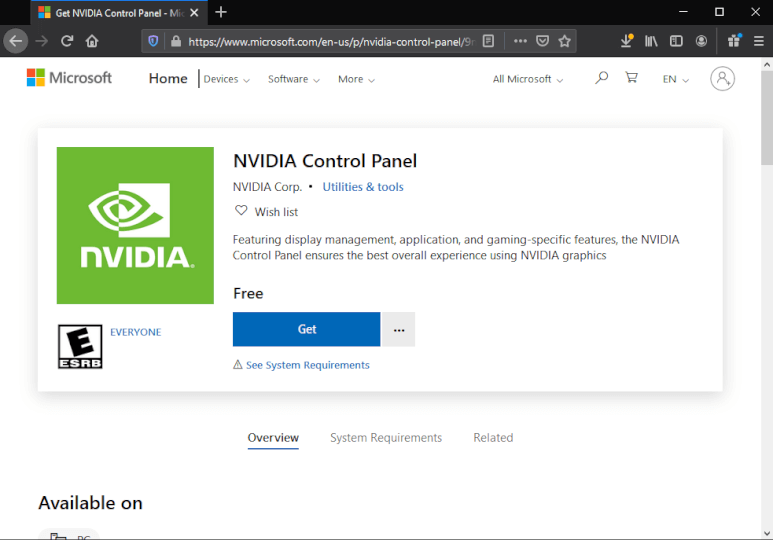
In today’s time, where the world is moving fast owing to the rapid development in various fields, technology plays a major role in every person’s life. Whether you are commuting to your work or using your computer, technological developments are an important part of most of your daily tasks.
Various devices, applications, pieces of software, and gadgets help you in achieving your personal and professional goals. Consumer electronics have changed the way people live their lives significantly. Numerous small and big components are used in every consumer electronic product. One such component is the Graphics Processing Unit (GPU).
If you are wondering, “Why are we not talking about Nvidia Control Panel Access Denied”, the topic of this blog post, let us tell you that we are getting there. As you can guess from the name, GPU is a processor or electronic circuit that was specially designed to accelerate the creation of images by manipulating and altering the memory rapidly. Now, it performs many more functions.
GPU is used in many devices, including personal computers, mobile phones, and game consoles. Based in California (USA), Nvidia Corporation invented a graphical processing unit. Owing to their innovations, quality, and customer service, Nvidia Corporation is still a large player in the industry. Nvidia graphics cards are inserted into devices to offer users the best possible experience in terms of image rendering. Those who are hardcore gamers or video-making professionals know the importance of graphics.
Therefore, whenever any technical issue arises in the functioning of a graphics card, users face extreme difficulty. Users whose Nvidia graphics cards start malfunctioning seek out proper solutions to complete their tasks smoothly and effortlessly. One of the most common problems such users face is “Nvidia Control Panel Access Denied”.
Table of Contents
What is the Nvidia Control Panel?
Nvidia Control Panel is a panel, dashboard, or interface that allows users to change the Nvidia graphics driver settings. With the help of this control panel, you can also control other Nvidia utilities that have been installed on your personal computer or workstation.
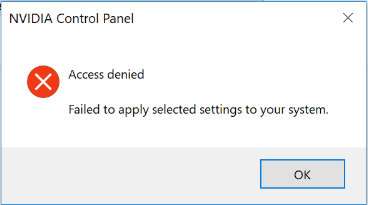
Just like the control panel of your computer or your website hosting account, the control panel of your Nvidia graphics card can also cause trouble for you. While not being able to locate or understand different options in the control panel is one thing, not being able to access the control panel at all is another thing. When users read the error message “Nvidia Control Panel Access Denied”, they get quite a shock as they are unable to figure out the reason behind it.
Nvidia Control Panel Access Denied: What are the Solutions?
Many factors or reasons can be attributed to the fact that access to the Nvidia control panel gets denied or rejected when the users try to access it. So, the solution can vary from one factor to another. In this blog post, we have shared some methods by which you can solve this problem.
- Launch the Nvidia Control Panel as an Administrator
- Restart the Nvidia Control Panel Access Process
- Update the Nvidia Graphics Card Driver
One of the reasons why you are not being able to access the control panel is that you are running the Nvidia program without administrative privileges. In order to use these privileges for accessing the control panel, you need to run the program as an administrator.
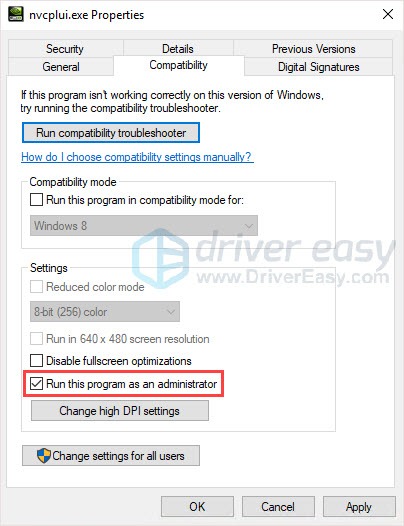
For this, you need to open the Properties option or window of the nvcplui.exe file. To reach this file, you need to open the folder related to the Nvidia control panel on your computer. Once you gain access to the file, right-click it and select Properties. In the Properties window, you will see the Compatibility tab. You have to go to this tab and select the ‘Run this program as an administrator’ option. In the end, click on the OK button.
At times, you can resolve the error message “Nvidia Control Panel Access Denied” by just restarting the control panel. For that, you first need to open the task manager on your computer. Then, you need to expand the contents of the Nvidia control panel section. You have to right-click on the Nvidia control panel and click on the End Task button.
You should update the Nvidia graphics card driver on your computer to regain access to the control panel. For this, you have multiple options. You can choose the option most suitable for you. One of these options is the device manager. Open your device manager and expand the contents of the display adapters category.
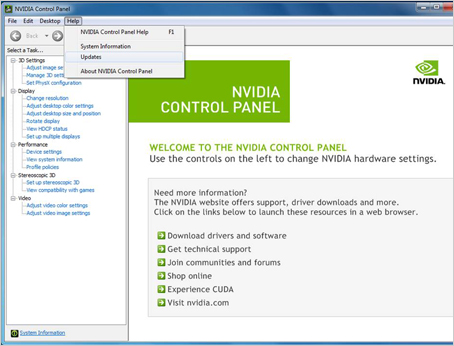
Another option is to download and install the latest Nvidia graphics card driver from the website of Nvidia Corporation. You should keep in mind that the version you download is compatible with the operating system of your computer.
It’s quite possible that the solution that meets your needs is not included in your list depending on the specific reason behind the error message “Nvidia Control Panel Access Denied” received by you. So, you must try all the available solutions.
Wrapping Up
If you know someone who is quite proficient in the Nvidia graphics card driver processes, you can approach them whenever you encounter any problem related to the Nvidia graphics card, control panel, and more.
I believe in creativity and try to express the same with my words. I enjoy writing and keeping myself in touch with the books.
RELATED ARTICLES
Latest Articles
 The Strategic Value of Purchasing FontsIn TipsApril 18, 2024In today’s visually driven world, fonts are more […]
The Strategic Value of Purchasing FontsIn TipsApril 18, 2024In today’s visually driven world, fonts are more […] Revolutionizing Business: How AI Transforms Customer Experience in the Inflatable IndustryIn BusinessApril 16, 2024Inflatable water slides are the epitome of summer fun, […]
Revolutionizing Business: How AI Transforms Customer Experience in the Inflatable IndustryIn BusinessApril 16, 2024Inflatable water slides are the epitome of summer fun, […] Most Asked Microservice Interview Questions For 2024In TechnologyApril 2, 2024To keep up with changing trends in the tech industry […]
Most Asked Microservice Interview Questions For 2024In TechnologyApril 2, 2024To keep up with changing trends in the tech industry […] Best JavaScript and CSS Library In 2024In TechnologyApril 2, 2024With the ever-expanding functionality of web […]
Best JavaScript and CSS Library In 2024In TechnologyApril 2, 2024With the ever-expanding functionality of web […] Front-End Development Trends to Follow in 2024In TechnologyApril 2, 2024For better engagement, the front-end development of […]
Front-End Development Trends to Follow in 2024In TechnologyApril 2, 2024For better engagement, the front-end development of […] Simplifying Mealtime: Meal Prepping for a Family of FourIn UncategorizedMarch 22, 2024In the hustle and bustle of daily life, planning and […]
Simplifying Mealtime: Meal Prepping for a Family of FourIn UncategorizedMarch 22, 2024In the hustle and bustle of daily life, planning and […] How to Freeze Dry Candy With And Without a Machine?In FoodFebruary 27, 2024A candy lover constantly searches for novel and […]
How to Freeze Dry Candy With And Without a Machine?In FoodFebruary 27, 2024A candy lover constantly searches for novel and […] How to Get Something Out Of Your Eye Immediately?In healthFebruary 27, 2024Getting something inside your eyes can be frustrating […]
How to Get Something Out Of Your Eye Immediately?In healthFebruary 27, 2024Getting something inside your eyes can be frustrating […] The Evolution of Remote Control Technology: From RC Cars to DronesIn TechnologyFebruary 22, 2024Remote control technology has come a long way since […]
The Evolution of Remote Control Technology: From RC Cars to DronesIn TechnologyFebruary 22, 2024Remote control technology has come a long way since […] Unveiling the most popular carnival costumes: A colorful parade of creativityIn FashionFebruary 19, 2024In the world of festivities and merrymaking, few […]
Unveiling the most popular carnival costumes: A colorful parade of creativityIn FashionFebruary 19, 2024In the world of festivities and merrymaking, few […] Custom GPTs: The Next AI Opportunity for BusinessesIn Business, TechnologyFebruary 14, 2024The rise of artificial intelligence has transformed […]
Custom GPTs: The Next AI Opportunity for BusinessesIn Business, TechnologyFebruary 14, 2024The rise of artificial intelligence has transformed […] How to Get Rid of a Canker Sore in 24 Hours?In healthFebruary 13, 2024Canker sores are also called aphthous ulcers. They […]
How to Get Rid of a Canker Sore in 24 Hours?In healthFebruary 13, 2024Canker sores are also called aphthous ulcers. They […]
stopie.com is a participant in the Amazon Services LLC Associates Program, an affiliate advertising program designed to provide a means for sites to earn advertising fees by advertising and linking to Amazon.com.
Clicking on an Amazon link from stopie.com does not increase the cost of any item you purchase.
We will only ever link to Amazon products that we think our visitors may be interested in and appreciate learning more about.



