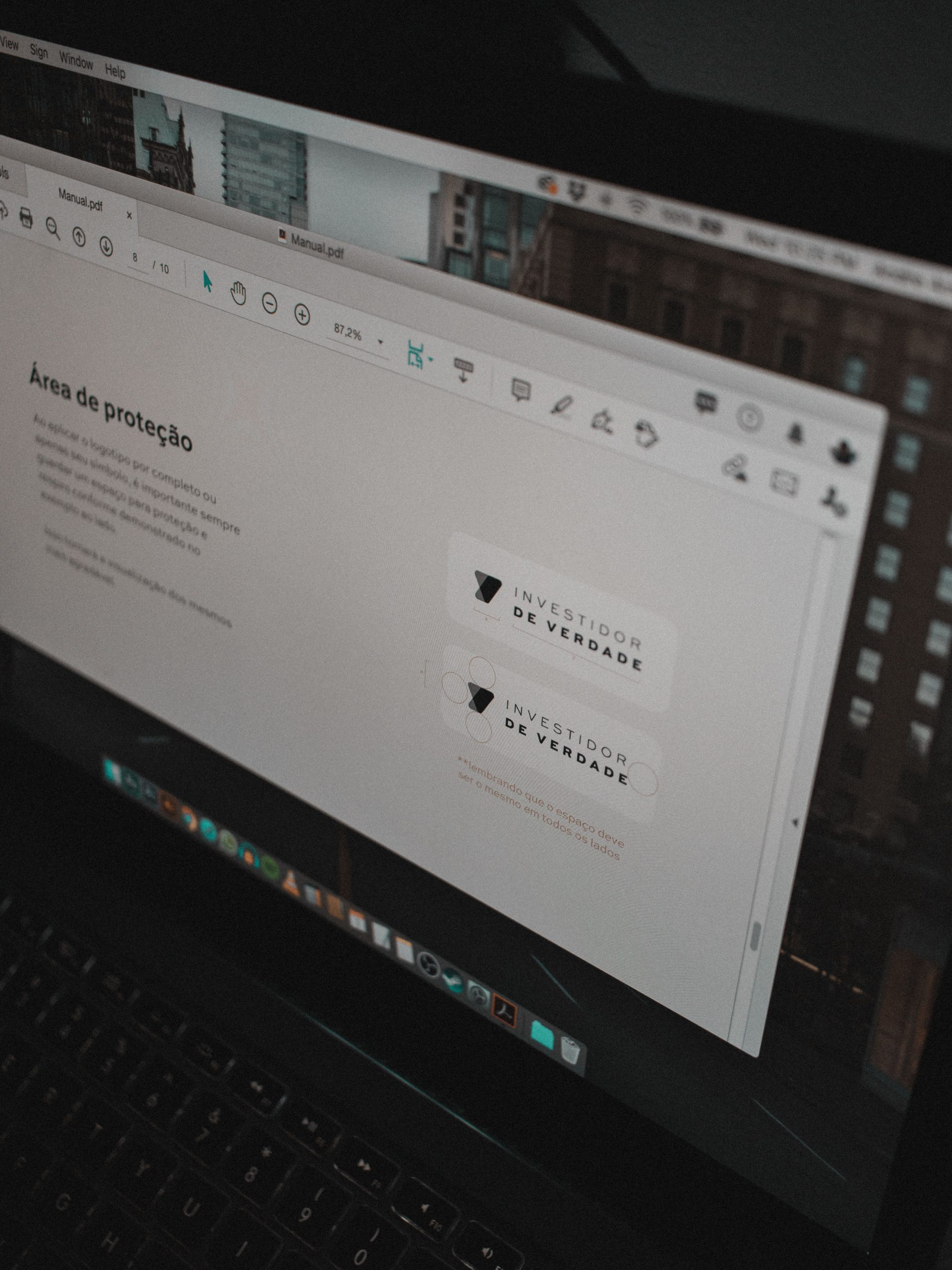Remote work is here to stay, with Vox Recode describing it as one of the defining features of the future of work. That’s because more companies are acknowledging employees’ need for flexibility and seeing the benefits of remote work: less distractions, and increased productivity and job satisfaction. Given this, it’s no wonder companies are warming up to remote work — with over 5.3% of Americans now working remotely.
But remote workers, while more productive and more satisfied, do face many challenges, as we discussed in a 2019 post in May about working online. Some of these challenges include working long hours and having a poor social life. Then, there’s this rarely talked about challenge: procuring the right tools. Of course, getting the right tools is crucial, as your success as a remote (or online) worker depends largely on having them. With that in mind, we have prepared this list of 5 essential remote working tools for beginners.
1. Computer
The majority of your work will be completed using a computer, so it’s imperative to get the right one. There are two main types of computers you can choose from: desktop and laptop. If your job requires you to be mobile, HP suggests getting a high-end laptop as they “can render video, edit photographs, and do complicated engineering tasks as well as most desktop PCs.” You will be able to do all your tasks on one device no matter where you are without the hassle of constantly moving files over. However, if you plan on working at home exclusively, invest in a desktop as they will have more memory and power for your remote work needs, as well as a larger monitor.
2. High-speed internet
It’s likely you already have an internet connection at home, but some companies have requirements in terms of speed, so it’s best if you check if yours is up-to-par. For the most part, your internet connection will have to be fast enough to let you participate in video conferences and watch media streams with no hitch. In case you don’t have one yet, your best bet is getting a hard-wired network (either DSL or gigabit fiber), as it’s the type of connection that will give you the best and most consistent coverage.
3. Application software
Getting the necessary software related to your work is, of course, crucial to complete your tasks. For some, application software such as Open Office or Microsoft Office is needed, as it lets you work on documents, spreadsheets, and presentations — universal files needed across industries. Ask your company what other applications you’ll need to collaborate with your team, and make sure you have them installed and ready-to-use days prior to your first official day as a remote worker. In this way, you can check if everything is working fine, thus avoiding problems once you start working.
4. Communication apps
Being a remote worker doesn’t mean you work in isolation — you’ll still need to stay connected to some people, notably your employers, and your team or workmates. This is where communication apps play a vital role. Your employer likely has its own app for this purpose, but some companies may use 3rd party applications like Slack, Google Hangouts, or Microsoft Teams. Regardless of what your team uses, make sure it’s installed and opened at all times during your designated work hours so you can keep in touch with your team.
5. Ergonomic chair
Tools are supposed to make you efficient and productive — and ergonomic furniture can help you with this. For instance, EHS Today explains how ergonomic seating can increase your efficiency, reduce fatigue, and help maintain proper posture. Even though they can be pricey look at it as a long-term investment. Otherwise you could be susceptible to posture related injuries.
Hi, I am an Author who believes in making the life of their readers interesting with his writing. Writing was always my first interest. Ever since I was a teenager, I was already into writing poems and stories. Today, I have gained a great experience in my work. Check out my work and share your views.
RELATED ARTICLES
Latest Articles
 Unlocking Success: Mastering Bank PO Interview PreparationIn EducationApril 24, 2024For banking careers, PO interviews stand as formidable […]
Unlocking Success: Mastering Bank PO Interview PreparationIn EducationApril 24, 2024For banking careers, PO interviews stand as formidable […] The Strategic Value of Purchasing FontsIn TipsApril 18, 2024In today’s visually driven world, fonts are more […]
The Strategic Value of Purchasing FontsIn TipsApril 18, 2024In today’s visually driven world, fonts are more […] Revolutionizing Business: How AI Transforms Customer Experience in the Inflatable IndustryIn BusinessApril 16, 2024Inflatable water slides are the epitome of summer fun, […]
Revolutionizing Business: How AI Transforms Customer Experience in the Inflatable IndustryIn BusinessApril 16, 2024Inflatable water slides are the epitome of summer fun, […] Most Asked Microservice Interview Questions For 2024In TechnologyApril 2, 2024To keep up with changing trends in the tech industry […]
Most Asked Microservice Interview Questions For 2024In TechnologyApril 2, 2024To keep up with changing trends in the tech industry […] Best JavaScript and CSS Library In 2024In TechnologyApril 2, 2024With the ever-expanding functionality of web […]
Best JavaScript and CSS Library In 2024In TechnologyApril 2, 2024With the ever-expanding functionality of web […] Front-End Development Trends to Follow in 2024In TechnologyApril 2, 2024For better engagement, the front-end development of […]
Front-End Development Trends to Follow in 2024In TechnologyApril 2, 2024For better engagement, the front-end development of […] Simplifying Mealtime: Meal Prepping for a Family of FourIn UncategorizedMarch 22, 2024In the hustle and bustle of daily life, planning and […]
Simplifying Mealtime: Meal Prepping for a Family of FourIn UncategorizedMarch 22, 2024In the hustle and bustle of daily life, planning and […] How to Freeze Dry Candy With And Without a Machine?In FoodFebruary 27, 2024A candy lover constantly searches for novel and […]
How to Freeze Dry Candy With And Without a Machine?In FoodFebruary 27, 2024A candy lover constantly searches for novel and […] How to Get Something Out Of Your Eye Immediately?In healthFebruary 27, 2024Getting something inside your eyes can be frustrating […]
How to Get Something Out Of Your Eye Immediately?In healthFebruary 27, 2024Getting something inside your eyes can be frustrating […] The Evolution of Remote Control Technology: From RC Cars to DronesIn TechnologyFebruary 22, 2024Remote control technology has come a long way since […]
The Evolution of Remote Control Technology: From RC Cars to DronesIn TechnologyFebruary 22, 2024Remote control technology has come a long way since […] Unveiling the most popular carnival costumes: A colorful parade of creativityIn FashionFebruary 19, 2024In the world of festivities and merrymaking, few […]
Unveiling the most popular carnival costumes: A colorful parade of creativityIn FashionFebruary 19, 2024In the world of festivities and merrymaking, few […] Custom GPTs: The Next AI Opportunity for BusinessesIn Business, TechnologyFebruary 14, 2024The rise of artificial intelligence has transformed […]
Custom GPTs: The Next AI Opportunity for BusinessesIn Business, TechnologyFebruary 14, 2024The rise of artificial intelligence has transformed […]
stopie.com is a participant in the Amazon Services LLC Associates Program, an affiliate advertising program designed to provide a means for sites to earn advertising fees by advertising and linking to Amazon.com.
Clicking on an Amazon link from stopie.com does not increase the cost of any item you purchase.
We will only ever link to Amazon products that we think our visitors may be interested in and appreciate learning more about.