How to Add Highlights on Instagram: All That You Need to Know
Priya Bhagtani April 19, 2022 0 COMMENTS
Ever since the Instagram platform has launched, it has become the favorite social networking site for many people throughout the world. Developed by Kevin Systrom and Mike Krieger, this American photo and video sharing platform has millions of users. It is available in the form of a mobile application and website.
But the mobile application has more features than the website. The reason behind this is that the creators wanted to facilitate people to use the mobile application. Instagram allows users to upload photos and videos on their accounts. These photos and videos can be viewed by others using the platform. The media shared through Instagram can be organized by hashtags and geographical tagging.
Meta Platforms Inc., which was formerly known as Facebook Inc., is the present owner of the Instagram social media platform. Instagram has a variety of features, such as video posts, Instagram stories, Instagram stories videos, story highlights, Instagram live, and AR filters.
We will shed some light on the story highlights feature of the Instagram platform. We will share information on how to add highlights on Instagram in a simple manner so that you can make the most of this feature. ‘Instagram Highlights’, ‘Instagram Story Highlights’, or ‘Instagram Stories Highlights’ have become popular amongst people of all age groups. So, there’s no harm in learning more about this feature.
Table of Contents
How Does the Instagram Story Highlights Feature Work?

The Instagram application has been built in such a way that the Instagram stories, whether they are posts or videos, disappear from your feed after 24 hours. This characteristic is refreshing because it gives the users a chance to treat every day as a new day. The disappeared stories remain archived in the Instagram mobile application.
But in many cases, people want some of their Instagram stories to remain visible on their profiles even after 24 hours. Instagram Highlights can help you do that easily. That’s why so many individuals and corporate users want to learn how to add highlights on Instagram. The Instagram stories highlights appear just below the profile photo and bio information on your profile.
So, you can use this feature to show your profile in the best possible light. You can make your most memorable posts and videos as highlights. It’s not an unknown fact that business enterprises also use the Instagram social networking platform.
Instagram enables business firms to connect with their targeted audiences smoothly. You can create stories that exhibit your brand identity and make them permanent on your Instagram profile with the help of the stories highlights feature. The team that handles the social media operations for your company can make interesting content in the form of videos and posts to attract prospective customers.
You can even re-share some of the stories created by your followers and keep them as stories highlights on your Instagram profile. It will help you build long-term relationships with your followers. Engaging with your followers on a frequent basis can turn them into your loyal customers. Now you know that learning how to add highlights on Instagram is really helpful.

How to Add Highlights on Instagram Quickly?
With the Instagram highlights feature, you can show your stories on your Instagram feed for as long as you want. Highlights can be created as folder sections on your Instagram profile. ‘Highlights Covers’ and ‘Highlights Name’ are the two main attributes of the Instagram highlights feature.
With the help of highlights covers, you can add a custom image or an icon that will symbolize the topic of the stories that are saved inside the folder. With the help of the highlights name, you can give the folder a name. When you post some good or captivating stories, your followers can re-share the same by using the highlights feature.
When it comes to ‘how to add highlights on Instagram’, there are two ways or methods to do this. The first way is to create highlights from the active stories. The term ‘active stories’ refers to the stories that have not disappeared yet. In short, active stories mean those stories that are not older than 24 hours.
You need to tap on the active story that you want to add to a highlight. Next, you need to click on the bottom option ‘Highlight’. Then, tap the ‘Plus’ icon to keep the story as a highlight. Now, give this new highlight a name. In the end, tap the blue button ‘Add’. After completing these steps, your new Instagram story highlight will appear on your profile photo.
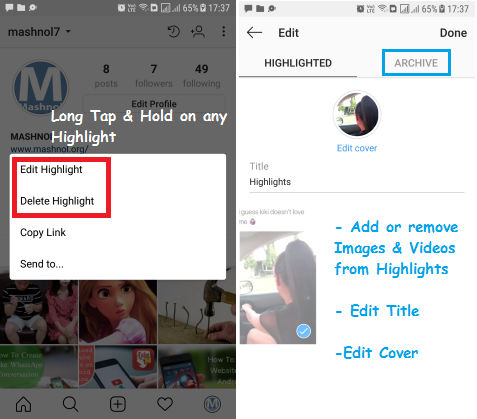
Learning how to add highlights on Instagram is incomplete without learning about the second way. The second way to create a highlight is by converting archived stories to highlights. The stories you post on your Instagram account will be saved automatically in your archive section if you have activated the ‘Archive’ option. From these stories, you can add any story to a highlight whenever you want.
For this purpose, you need to tap the ‘Story Highlights’ option below your bio on your Instagram profile. Now, tap the ‘Plus’ icon. A window will open in which you need to tap and select the stories that you want to add to a highlight. After selecting the stories, tap the ‘Next’ button.
Now, tap the ‘Edit Cover’ option to select the story you want to appear as a highlight icon. You can even upload an icon instead of selecting any story. Next, you need to enter a name for the highlight. In the end, tap on the ‘Done’ button if you are using an Android phone, or tap on the ‘Add’ button if you are using an iPhone.
In order to add more photos or videos to a current highlight, all you need to do is go to your profile and press the highlight you want to edit by using your finger. Now, tap the ‘Edit Highlight’ button. Select the stories you want to add and tap the ‘Done’ button. On any given day, you can delete the highlights created by you. Just hold on to the highlight and tap the ‘Delete Highlight’ button.
Conclusion
With the help of knowledge about how to add highlights on Instagram, you can make the most of your profile on the Instagram social media platform. Social media has become an important marketing tool today. Thus, you can develop your personal brand or business brand by using various features available on Instagram.
RELATED ARTICLES
Latest Articles
 Mastering the Art of Machine Vision: Choosing the Perfect Lens for Optimum PerformanceIn TechnologyMay 2, 2024Key Takeaways: Machine vision is a technology that […]
Mastering the Art of Machine Vision: Choosing the Perfect Lens for Optimum PerformanceIn TechnologyMay 2, 2024Key Takeaways: Machine vision is a technology that […] Unlocking Success: Mastering Bank PO Interview PreparationIn EducationApril 24, 2024For banking careers, PO interviews stand as formidable […]
Unlocking Success: Mastering Bank PO Interview PreparationIn EducationApril 24, 2024For banking careers, PO interviews stand as formidable […] The Strategic Value of Purchasing FontsIn TipsApril 18, 2024In today’s visually driven world, fonts are more […]
The Strategic Value of Purchasing FontsIn TipsApril 18, 2024In today’s visually driven world, fonts are more […] Revolutionizing Business: How AI Transforms Customer Experience in the Inflatable IndustryIn BusinessApril 16, 2024Inflatable water slides are the epitome of summer fun, […]
Revolutionizing Business: How AI Transforms Customer Experience in the Inflatable IndustryIn BusinessApril 16, 2024Inflatable water slides are the epitome of summer fun, […] Most Asked Microservice Interview Questions For 2024In TechnologyApril 2, 2024To keep up with changing trends in the tech industry […]
Most Asked Microservice Interview Questions For 2024In TechnologyApril 2, 2024To keep up with changing trends in the tech industry […] Best JavaScript and CSS Library In 2024In TechnologyApril 2, 2024With the ever-expanding functionality of web […]
Best JavaScript and CSS Library In 2024In TechnologyApril 2, 2024With the ever-expanding functionality of web […] Front-End Development Trends to Follow in 2024In TechnologyApril 2, 2024For better engagement, the front-end development of […]
Front-End Development Trends to Follow in 2024In TechnologyApril 2, 2024For better engagement, the front-end development of […] Simplifying Mealtime: Meal Prepping for a Family of FourIn UncategorizedMarch 22, 2024In the hustle and bustle of daily life, planning and […]
Simplifying Mealtime: Meal Prepping for a Family of FourIn UncategorizedMarch 22, 2024In the hustle and bustle of daily life, planning and […] How to Freeze Dry Candy With And Without a Machine?In FoodFebruary 27, 2024A candy lover constantly searches for novel and […]
How to Freeze Dry Candy With And Without a Machine?In FoodFebruary 27, 2024A candy lover constantly searches for novel and […] How to Get Something Out Of Your Eye Immediately?In healthFebruary 27, 2024Getting something inside your eyes can be frustrating […]
How to Get Something Out Of Your Eye Immediately?In healthFebruary 27, 2024Getting something inside your eyes can be frustrating […] The Evolution of Remote Control Technology: From RC Cars to DronesIn TechnologyFebruary 22, 2024Remote control technology has come a long way since […]
The Evolution of Remote Control Technology: From RC Cars to DronesIn TechnologyFebruary 22, 2024Remote control technology has come a long way since […] Unveiling the most popular carnival costumes: A colorful parade of creativityIn FashionFebruary 19, 2024In the world of festivities and merrymaking, few […]
Unveiling the most popular carnival costumes: A colorful parade of creativityIn FashionFebruary 19, 2024In the world of festivities and merrymaking, few […]
stopie.com is a participant in the Amazon Services LLC Associates Program, an affiliate advertising program designed to provide a means for sites to earn advertising fees by advertising and linking to Amazon.com.
Clicking on an Amazon link from stopie.com does not increase the cost of any item you purchase.
We will only ever link to Amazon products that we think our visitors may be interested in and appreciate learning more about.



